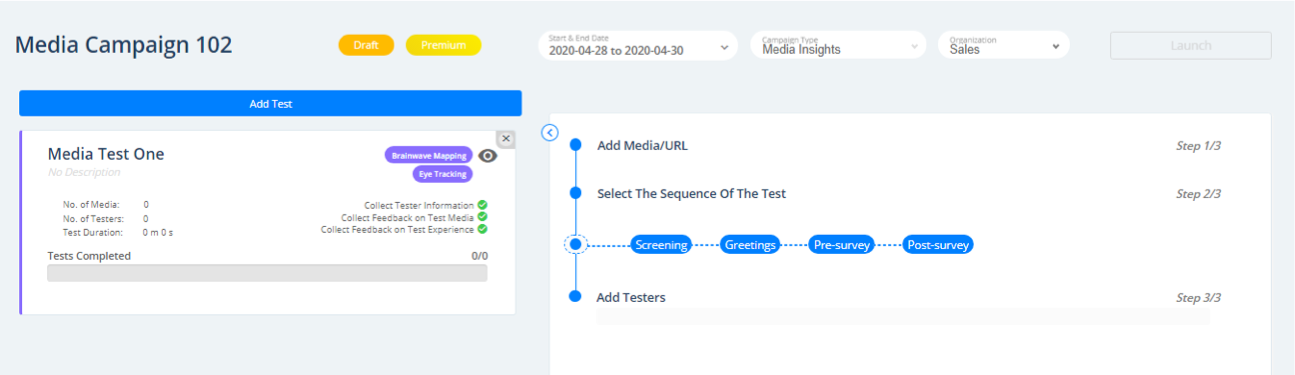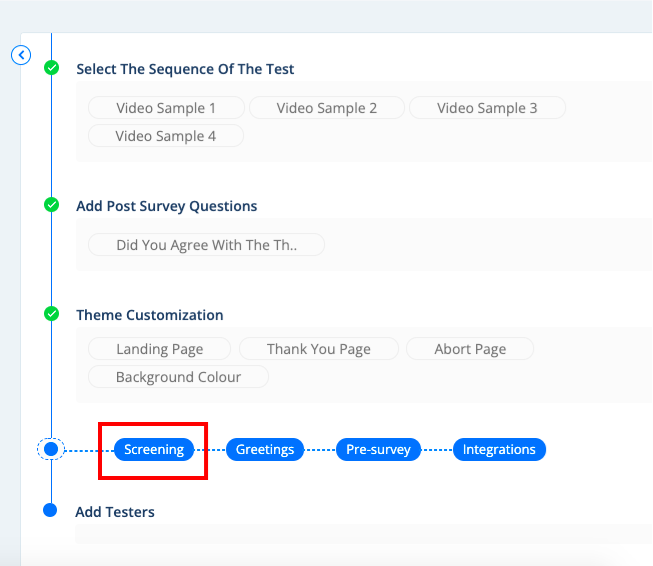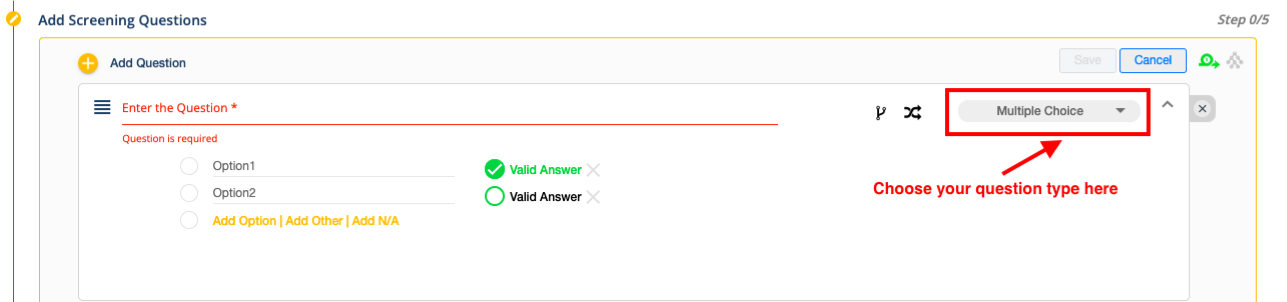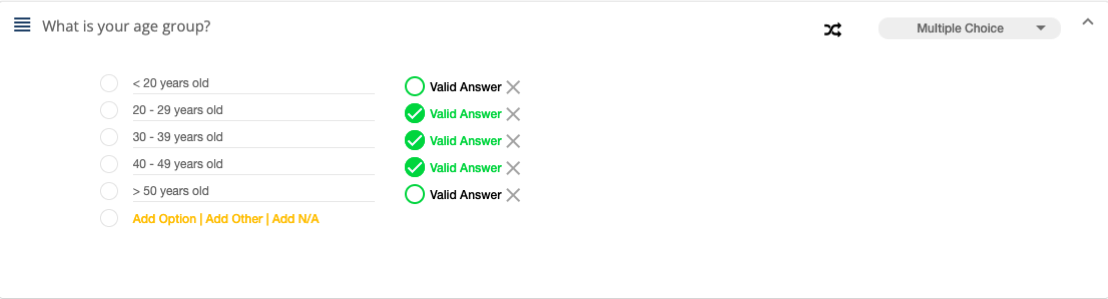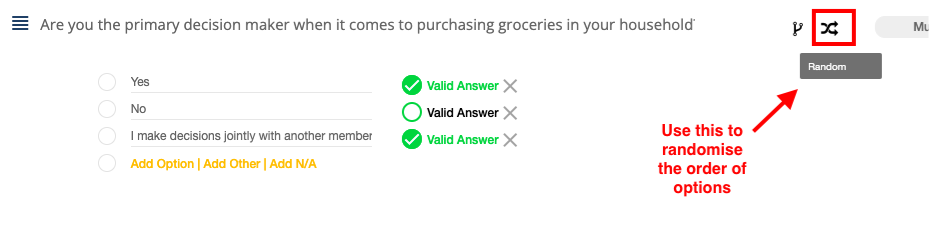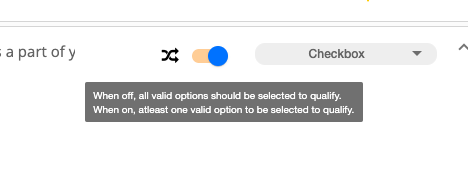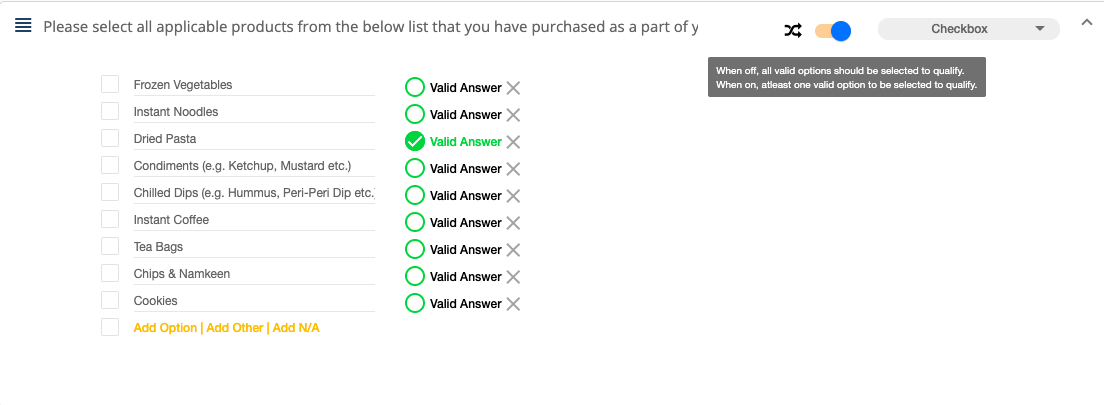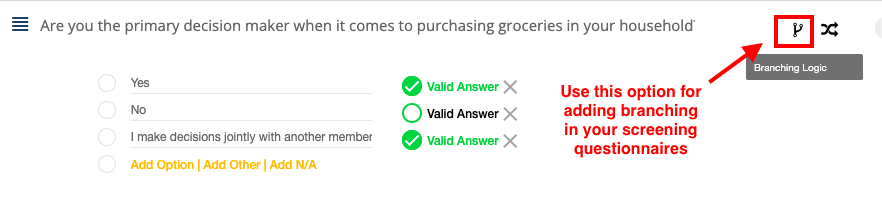Adding Screening questions
Learn how to add questions to your screening questionnaires in Affect Lab
Affect Lab allows users to screen respondents for their eye-tracking and/or facial coding surveys by adding screening questions. Only testers who are eligible as per the pre-set conditions/targeting criteria are allowed to proceed to take the entire test.
Steps to add Screening questions:
- Create a campaign and fill in the details for the test such as title, brief, and hit save.
- Add screening questions in the Affect Lab campaign by double-clicking on the Screening option.
- In the question tab, frame your Screening question by selecting the relevant screening question type (//support.affectlab.io/en/articles/5224327-types-of-screening-questions).
- Once the question is framed, add in the options and select all the qualifying options as 'Valid Answer'. Respondents proceed further if they choose a valid answer as their response to the question.
In the example above, respondents who choose '20 - 29 years old', '30 - 39 years old', or '40 - 49 years old' proceed further in the screening whereas respondents who choose the other two options disqualify from screening.
5. A few additional functionalities that users can leverage:
a. Randomising Option Order: Users can select the 'Random' icon that's
available in all questions to randomize the order of options.
This comes in handy in case users are looking to reduce option bias by changing the order of the options displayed to the respondents - thus getting them to actually read a question and choose their response accordingly.
b. Valid Answer Slider: In case users want to include multi-select questions (e.g. Checkbox) in their screening questionnaires, they can make use of the valid answer slider to configure the specificity of responses required for passing the screening for those questions.
In the example below, respondents will qualify the screening for this question as long as they choose 'Dried Pasta' as one of the responses. E.g. "Frozen Vegetables, Instant Noodles, Dried Pasta", "Dried Pasta, Tea Bags", "Dried Pasta" are all valid responses for the below question.
In case the slider is turned off, for the above example, only "Dried Pasta" would be a valid response. Any other combination containing "Dried Pasta" as a response would be adjudged as an invalid answer, thus causing the respondent to fail the screening for this question.
c. Branching: In case users want to create a parent-child relationship between certain questions in the screening questionnaire, they can also make use of the Branching Logic functionality available in screening questions.