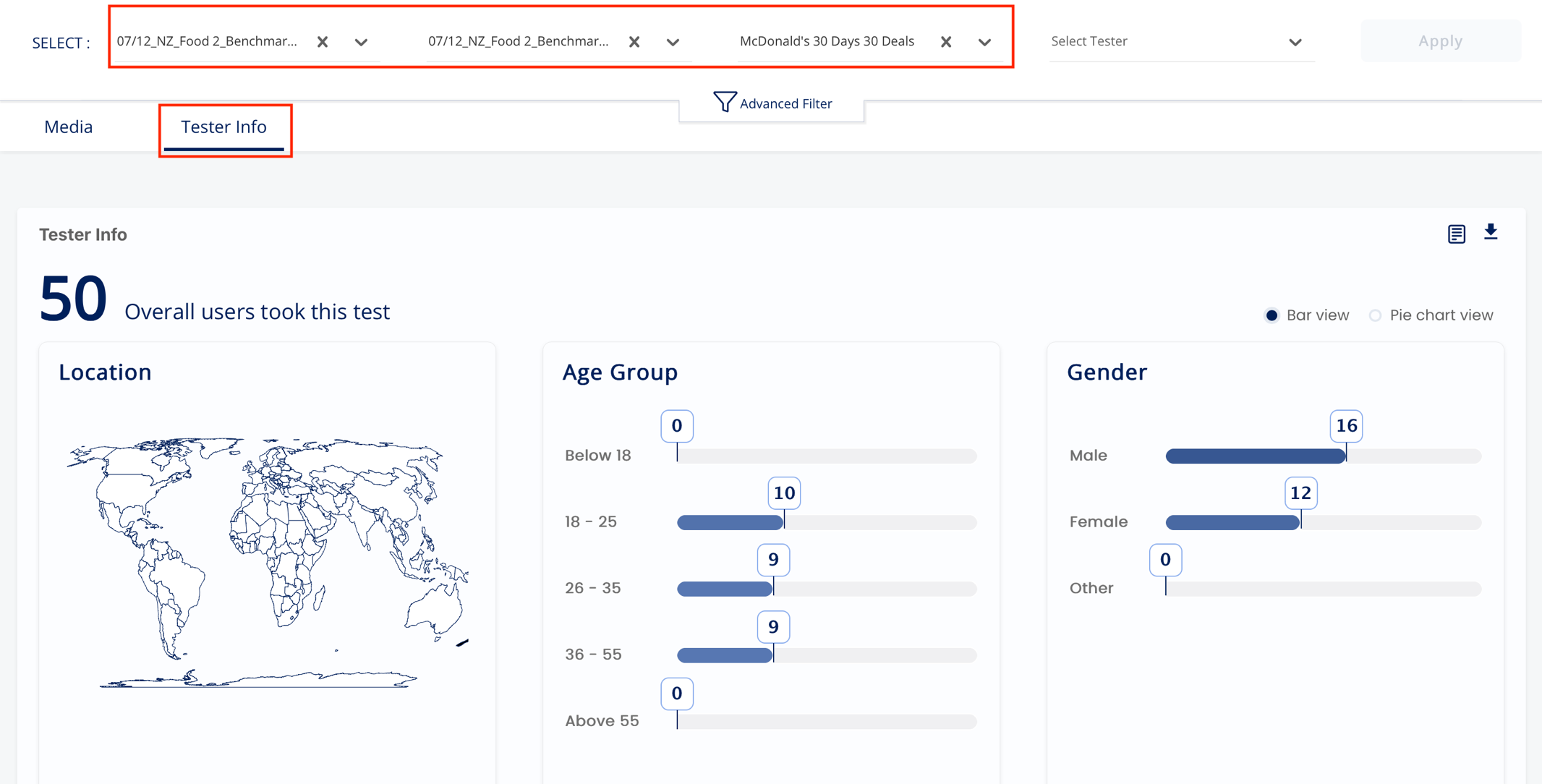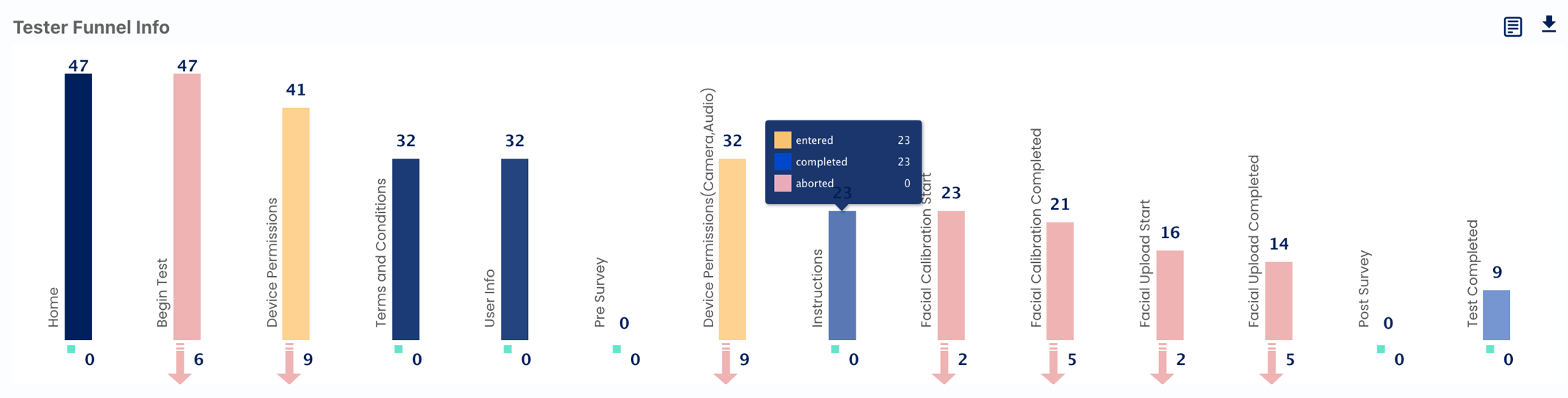How to calculate number of users who aborted the test at which stage?
A tester funnel can be used to get insights into respondents' abortion at the different stages of the survey. This article will help you understand the use of a tester funnel and how to access it.
- All the stages in the survey are shown as bars of a column chart.
- At the top of the bar, you will find how many users entered the stage. At the bottom, you will find the number of users who aborted the stage.
- By hovering over the bar. You will find information about the respondents who entered the stage, completed or aborted it.
How to access the tester funnel:
Step 1: Log in to the Affect lab, and you will be directed to the dashboard of the platform.
Step 2: Go to the Insights Beta from the navigation bar.
Step 3: In the Insights section, you are provided with two dashboards, one for accessing the insights of the media and one for getting insights into the respondent's information.
Step 4: Go to the Tester Info dashboard, and select the campaign and test name for which you want to view the tester funnel.