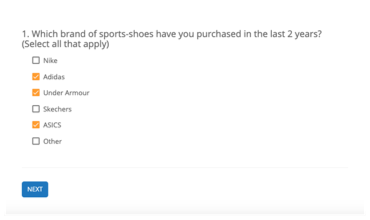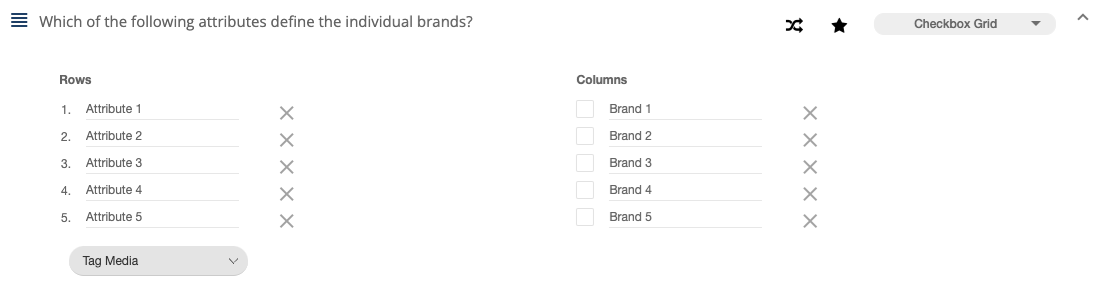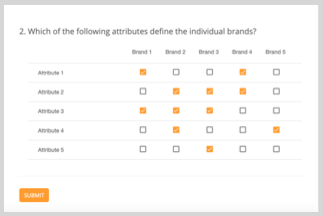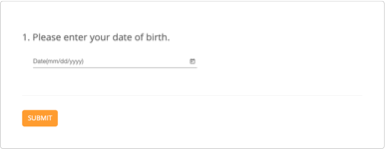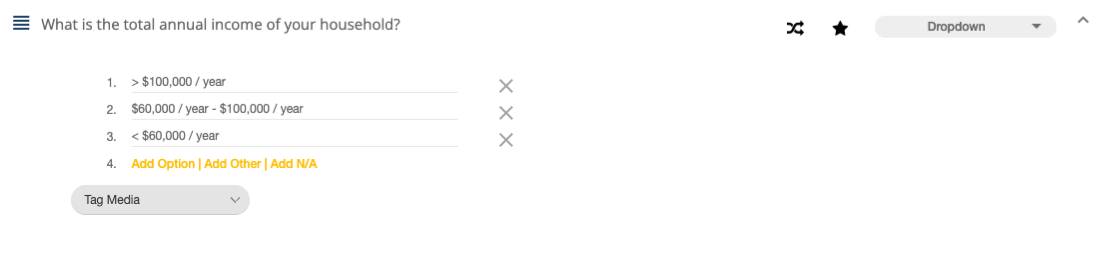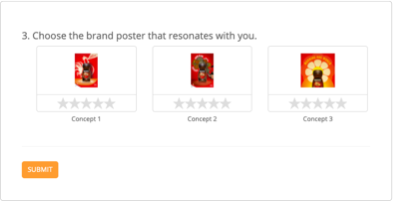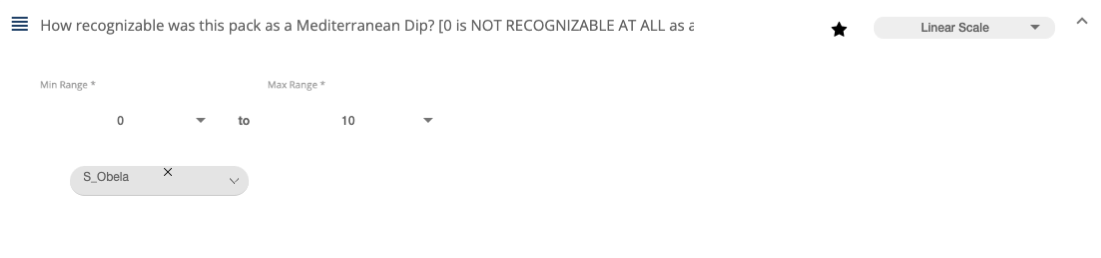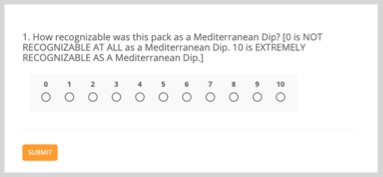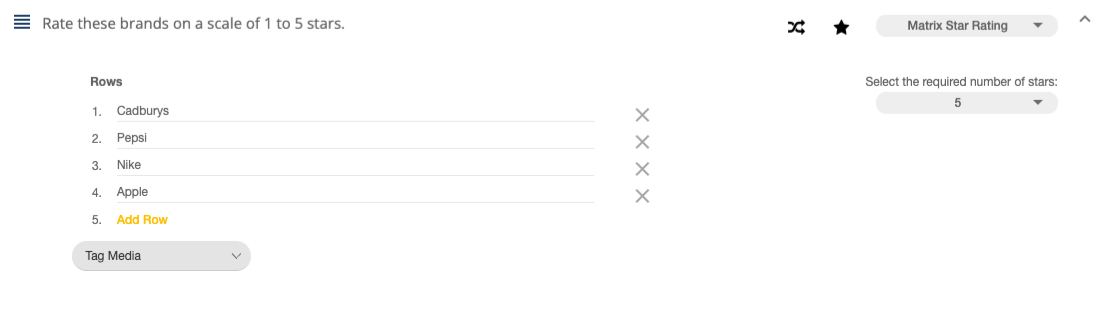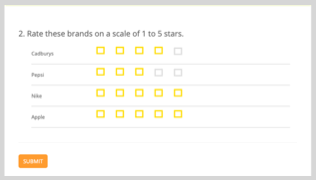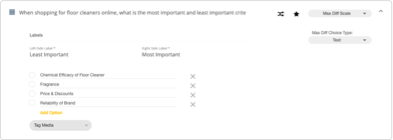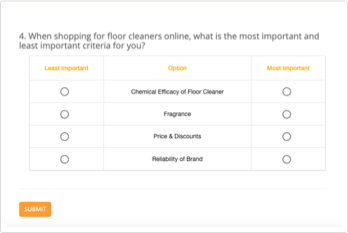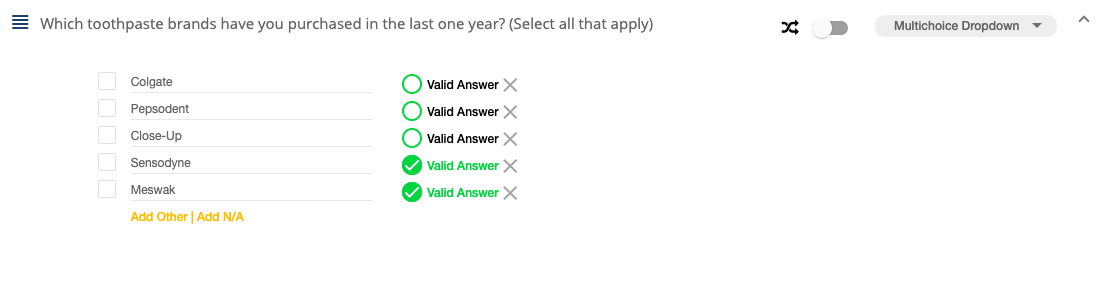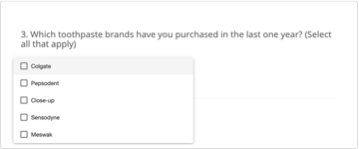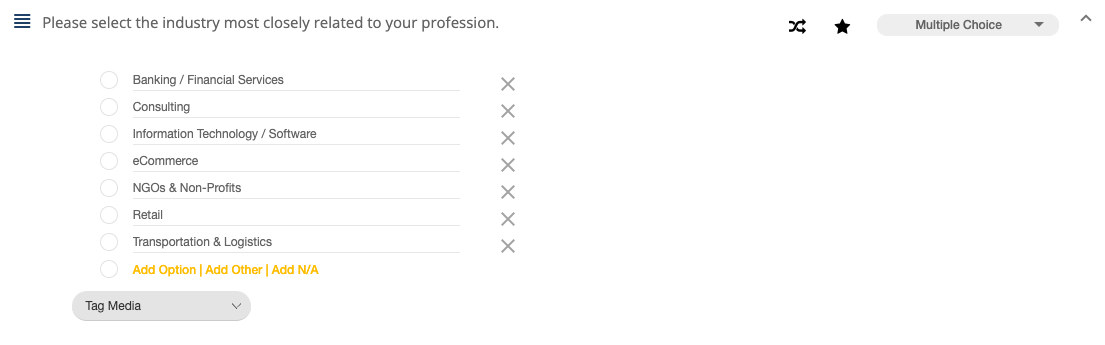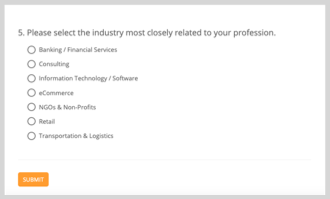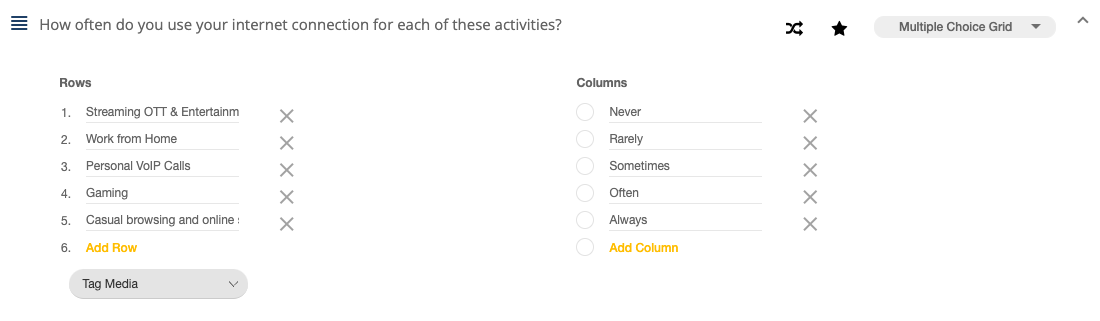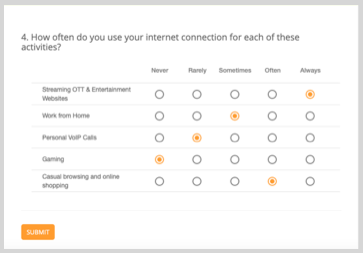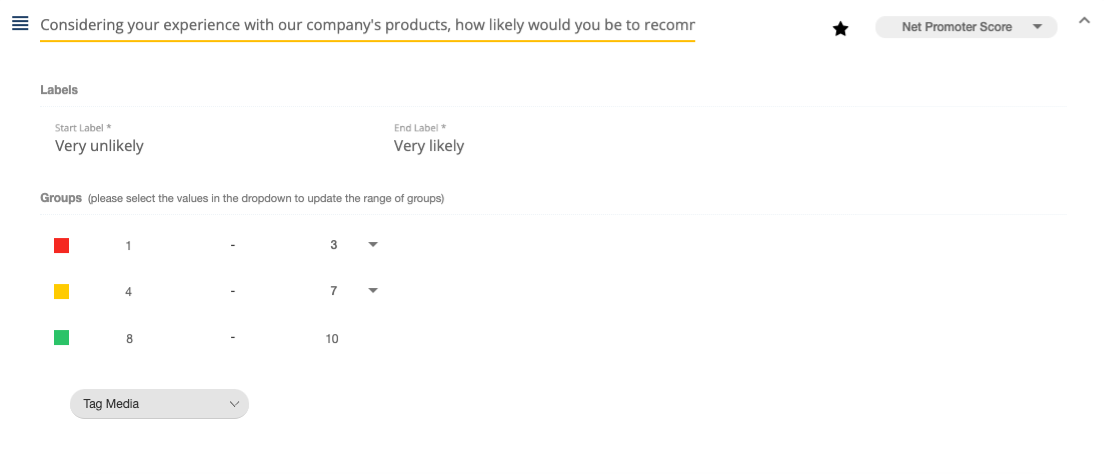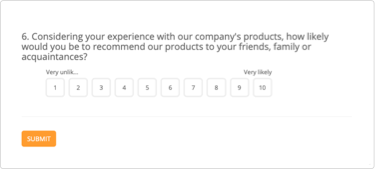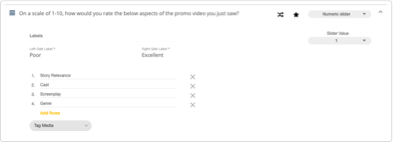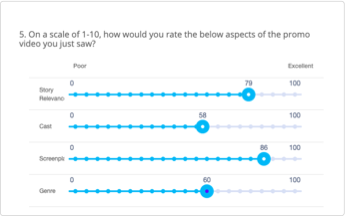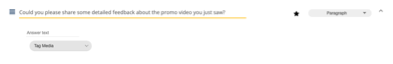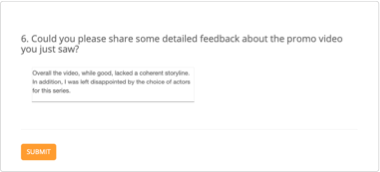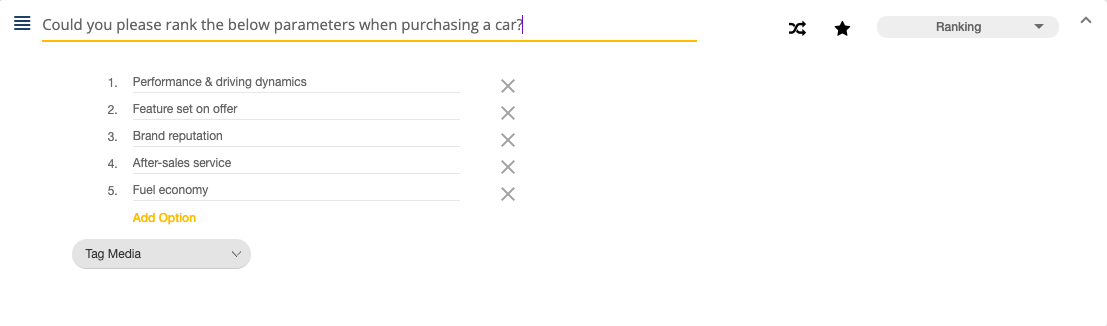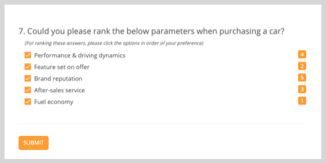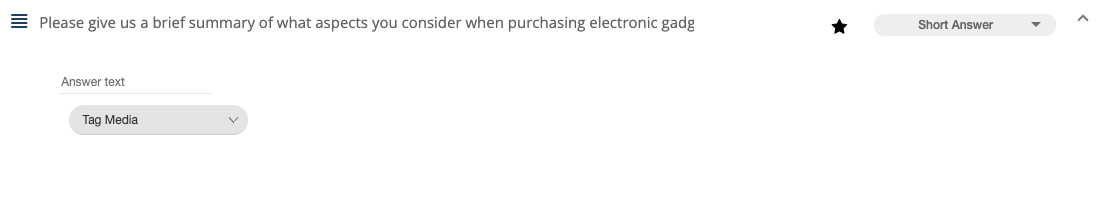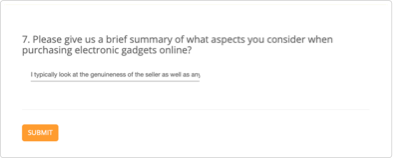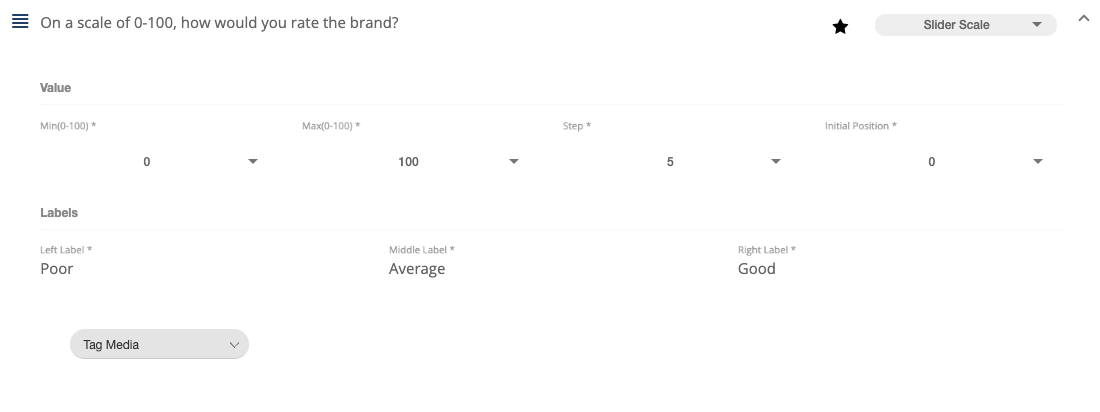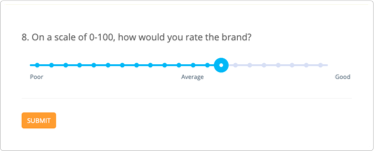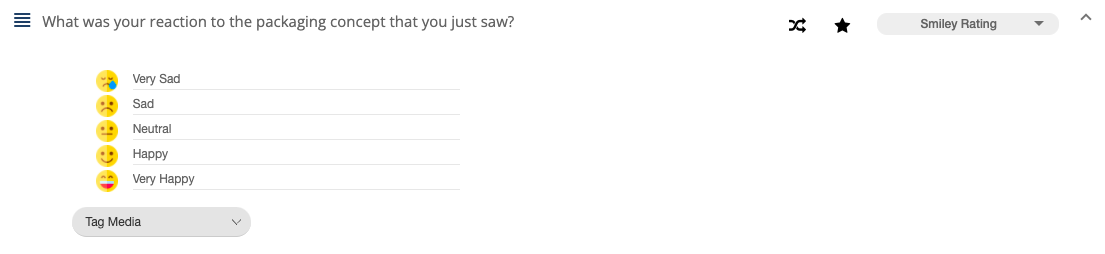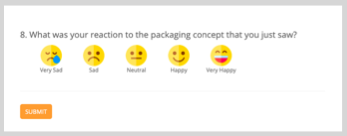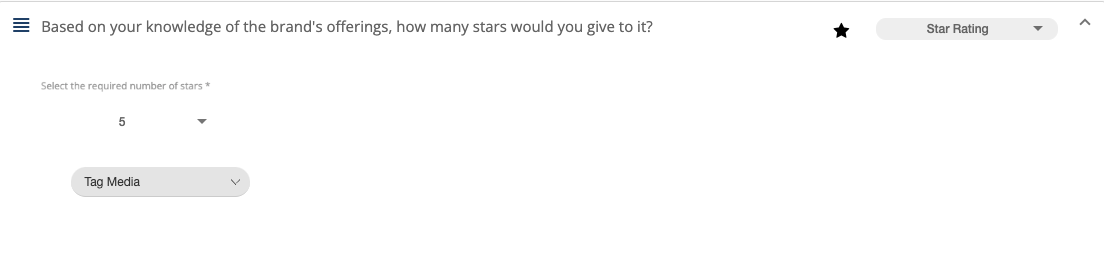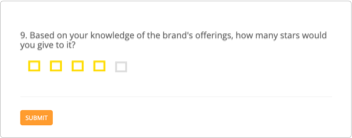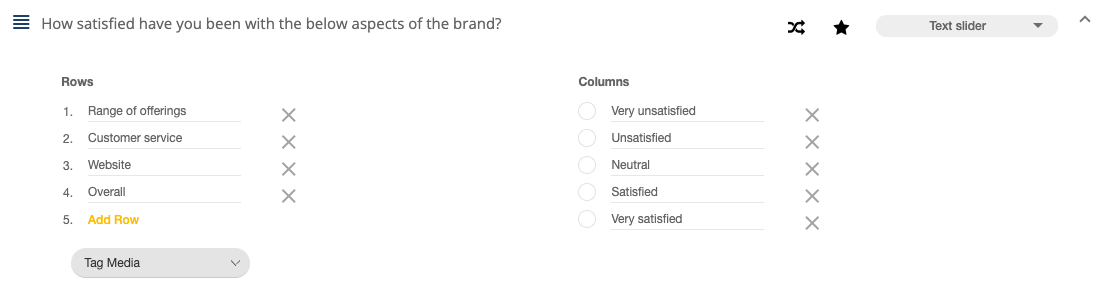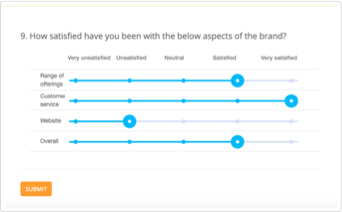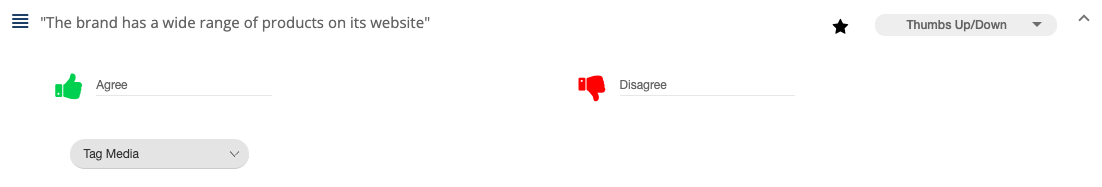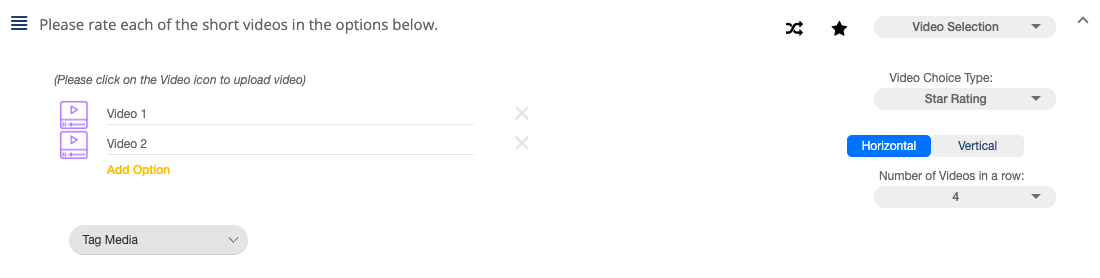Types of Screening, Pre-survey and Post-survey Questions
Learn about the different question types you can include in Screening, pre&post survey questionnaires
Affect Lab offers users the flexibility to choose from 22 different question formats to design their Screening, pre-survey and post-survey questionnaires. The different question types available to users are:
Date, Checkbox, Dropdown, Short Answers, Paragraph, Multiple-Choice, Multiple-Choice Dropdown, Multiple-Choice Grid, Checkbox Grid, Ranking, Star Rating, Smiley Rating, Promoter Score, Slider Scale, Linear Scale, Numeric Slider, Text Slider, Max Diff Scale, Thumbs up/down, Image Selection, Video Selection.
Out of the above Screening section supports 6 question types - Checkbox, Dropdown, Image Selection, Multichoice Dropdown (Many Answers), Multiple Choice, Video Selection.
Checkbox: Users should select this question type if they want their respondents to be able to check multiple answers to the question.
1.Whichbrandofsports-shoeshaveyoupurchasedinthelast2years? (Selectallthatapply)
Nike ~Adidas
~ UnderArmour • Skechers ~ASICS
Other
NEXT
Types of Screening, Pre-survey and Post-survey Questions - Affect Lab Knowledge Base 14/06/23, 4:13 PM
Checkbox Grid: Users should choose this question type if they want to display a grid where respondents can make multiple selections in each row.
Date: Users should choose this question type if they want the respondents to choose a date as a response.
Types of Screening, Pre-survey and Post-survey Questions - Affect Lab Knowledge Base 14/06/23, 4:13 PM
Dropdown: This question type is similar to the 'Multiple Choice' question type in that users can only select one option from the list of options available to them. The only difference here is that the list of options is visualized in the form of a drop-down
Image Selection: Users should select this question type if they want the respondents to watch a group of images and select the relevant image option.
Types of Screening, Pre-survey and Post-survey Questions - Affect Lab Knowledge Base 14/06/23, 4:13 PM
- Users have an option of choosing the 'Choice Type' as 'Star Rating', 'Multiple Choice' and 'Checkbox'
- Users can also choose how to display the images - 'Horizontal' or 'Vertical'
- Users can also specify the number of images that should be displayed in a row when displaying
Linear Scale: Users should choose this question type if they want to display a numerical scale to respondents and choose a number input from the same.
Types of Screening, Pre-survey and Post-survey Questions - Affect Lab Knowledge Base 14/06/23, 4:13 PM
1. Users can specify the scale they want to visualize in the question 2. The scale can have min. values of 0 or 1
3. The scale can have max. value of 5 or 10
Matrix Star Rating: Users should choose this question type if they want to get a star rating input from respondents for a series of options
1. Users have the option of specifying the scale associated with the star rating for the option
Maxdiff Scale: Users should choose this question type if they want to get inputs on respondent preferences for a series of options. Users can choose the left and right side labels on the scale (e.g. "Least Important / Most Important", "Worst / Best" etc.) while configuring a question of this type. Users can also choose the type associated with the options - 'Text' or 'Image'
Types of Screening, Pre-survey and Post-survey Questions - Affect Lab Knowledge Base 14/06/23, 4:13 PM
Multichoice Dropdown: This question type is similar to the 'Checkbox' question type in that users can only select more than one option from the list of options available to them. The only difference here is that the list of options is visualized in the form of a drop-down.
Multiple Choice: Users should select this question type if they want to add a standard question to their questionnaires where the respondent selects one option from the list of options given.
Pleaseselecttheindustrymostcloselyrelatedtoyourprofession.
Banking/ FinancialServices Consulting
InformationTechnology/ Software eCommerce
NGOs& Non-Profits
Retail
Transportation& Logistics
TagMedia
MultipleChoice
AddOption|AddOther|AddN/A
Multiple Choice Grid: Users should choose this question type if they want to display a grid where respondents can make only a single selection in each row.
Net Promoter Score: Users should choose this question type to get inputs from respondents around customer satisfaction, brand perception, and quality.
1. Users have the option of specifying the ranges for the Red, Amber, and Green groups on the NPS scales that can be used to map to Detractor, Passive, and Promoter groups.
2. Users can also specify the labels for the start and end of the NPS scale
Numeric Slider: Users should choose this question type if they want to include a question that lets respondents rate an answer option on a numerical scale by dragging a slider. Respondents drag the sliding bar to log their answers.
Paragraph: Users should choose this question type if they want to get detailed free-text responses from respondents. The insights from the 'Paragraph' and 'Short Answer' question types are visualized in the form of word clouds in the 'Insights' section.
Ranking: Users should choose this question type if they want respondents to assign a rank against each of the options in a list. The system assigns ranks to the individual options based on the order of clicking on those options.
Short Answer: Users should choose this question type if they want to get brief free-text responses from respondents. The insights from 'Paragraph' and 'Short Answer' question types are visualized in the form of word clouds in the 'Insights' section.
(https://downloads.intercomcdn.com/i/o/402816012/79ae468ba024194f244cb735/image.png)
Slider Scale: Users should choose this question type if they want respondents to provide an input on a numerical scale by dragging a slider. Respondents drag the sliding bar to log their answers.
Smiley Rating: Users should choose this option if they want respondents to choose their response from a list of emojis. This question type is best suited to gauge satisfaction levels and the extent of liking.
Star Rating: Users should choose this question type when the response to the question is a star rating.
https://support.affectlab.io/article/71-types-of-screening-pre-survey-and-post-survey-questions Page 13 of 16
Types of Screening, Pre-survey and Post-survey Questions - Affect Lab Knowledge Base 14/06/23, 4:13 PM
(https://downloads.intercomcdn.com/i/o/402844365/b86706d5c379956ba0ba26b4/image.png)
(https://downloads.intercomcdn.com/i/o/402844684/70f4b208e95d2aff472b9158/image.png)
Text Slider: Users should choose this question type if they want respondents to use a slider to input responses for a list of options.
Thumbs Up / Down: Users should use this question type if they want inputs from respondents in the form of a thumbs up or thumbs down. Both these options can be labeled as per the requirements. This question is ideally suited for scenarios where the respondents need to be shown a binary set of answers - e.g. "Agree / Disagree", "Yes / No", "Liked this / Did not like this" etc.
Video Selection: Users should select this question type if they want the respondents to watch a group of videos and select the relevant video option.
Users can choose to show the videos to the respondents either in a Horizontal line or a Vertical line.
1. Users can also configure if the respondents should choose multiple videos(Checkbox) or make a single selection(Multiple Choice) or rate the video (Star Rating)