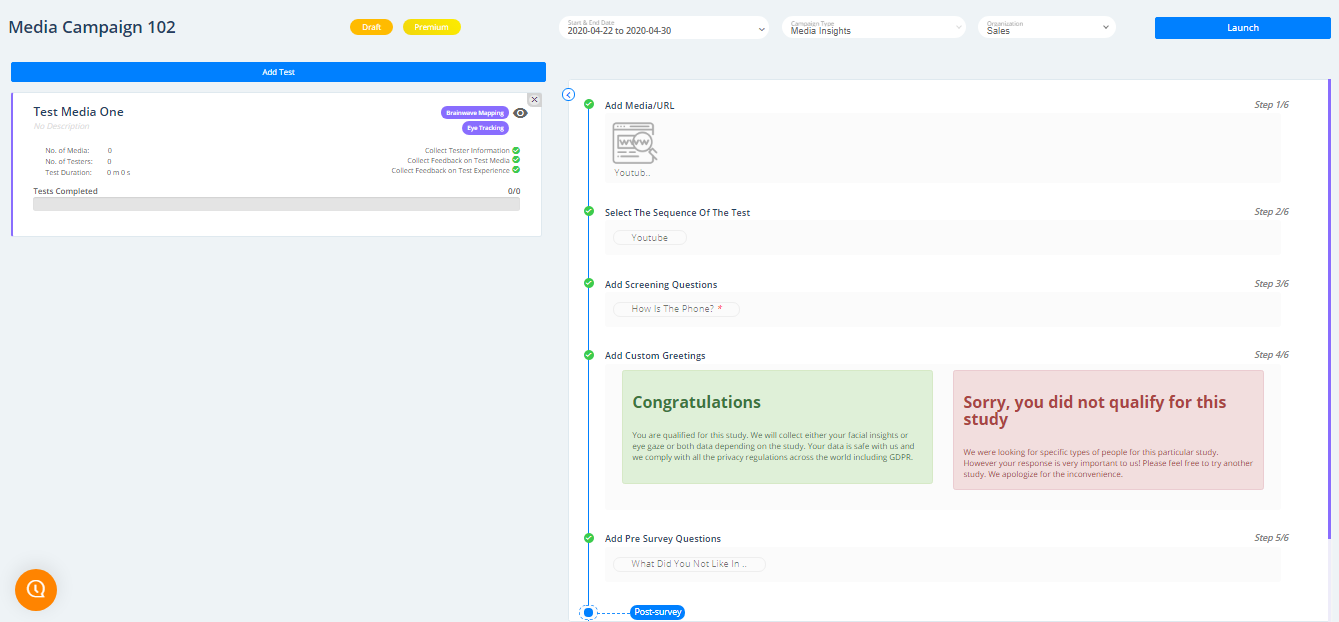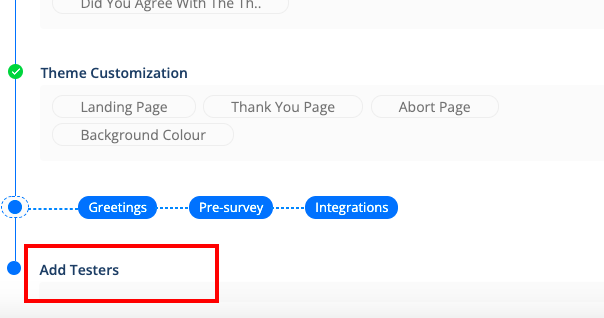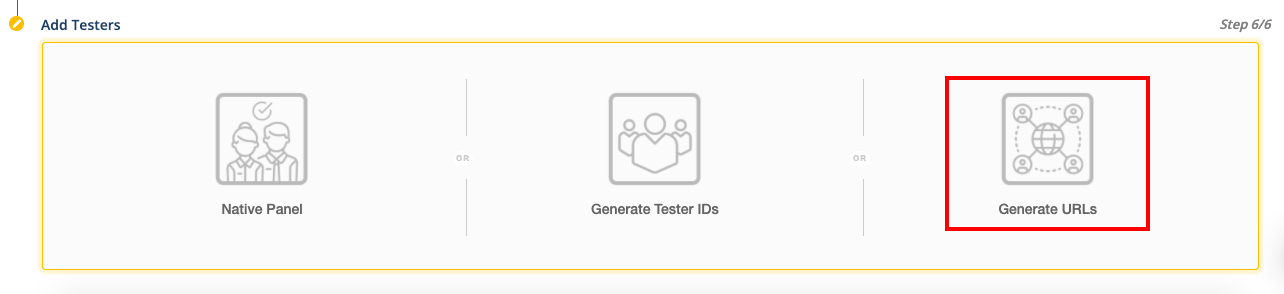Generating Tester IDs and Campaign URL
Learn how to generate tester IDs and test URLs in Affect Lab
1. Create a campaign in Affect Lab. Add Stimuli to your campaign, along with Screening, Pre-Survey, and Post Survey questions (optional)
Once all of the above actions have been carried out, double click on the "Add Testers" section
Click on the 'Generate URL' option to generate the unique link for the test.
Click on 'Generate Tester IDs' and enter the number of tester IDs to be generated. Then click on the 'Generate' button.
This step can be utilized in the event users want to track the responses of respondents, or while using the app