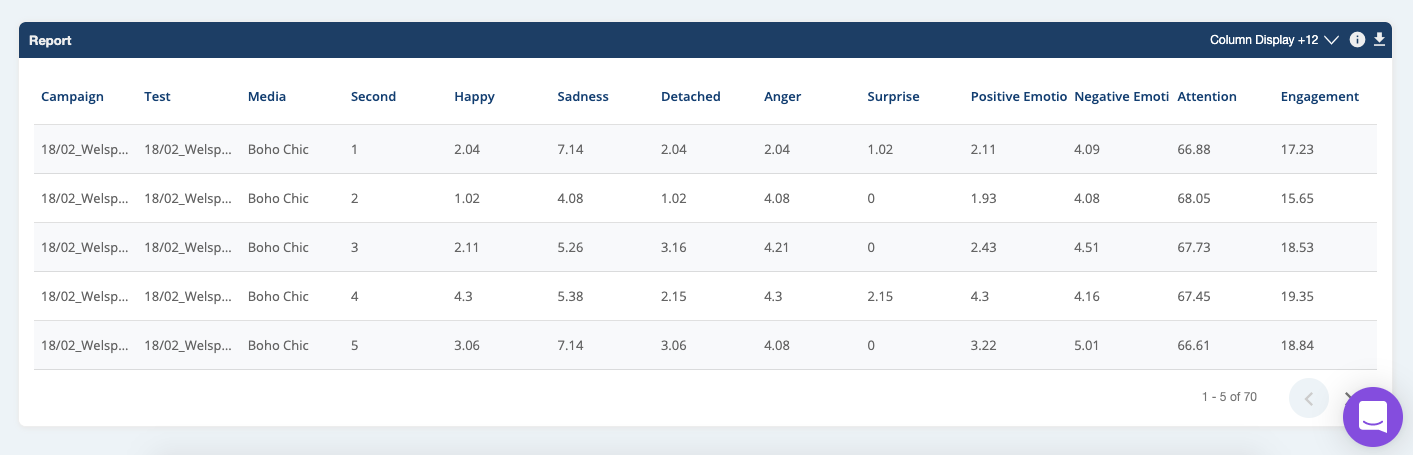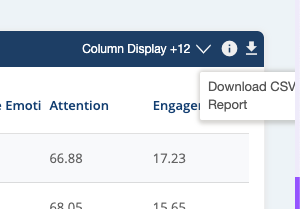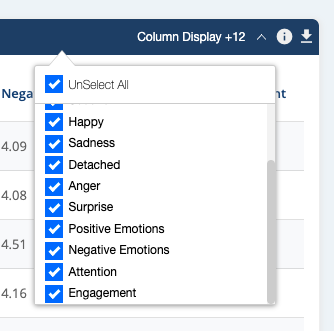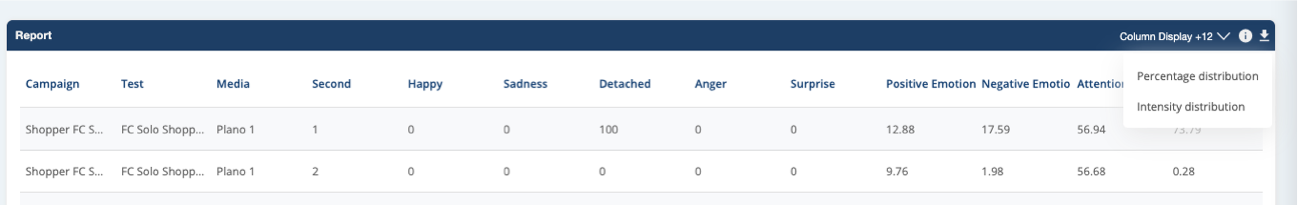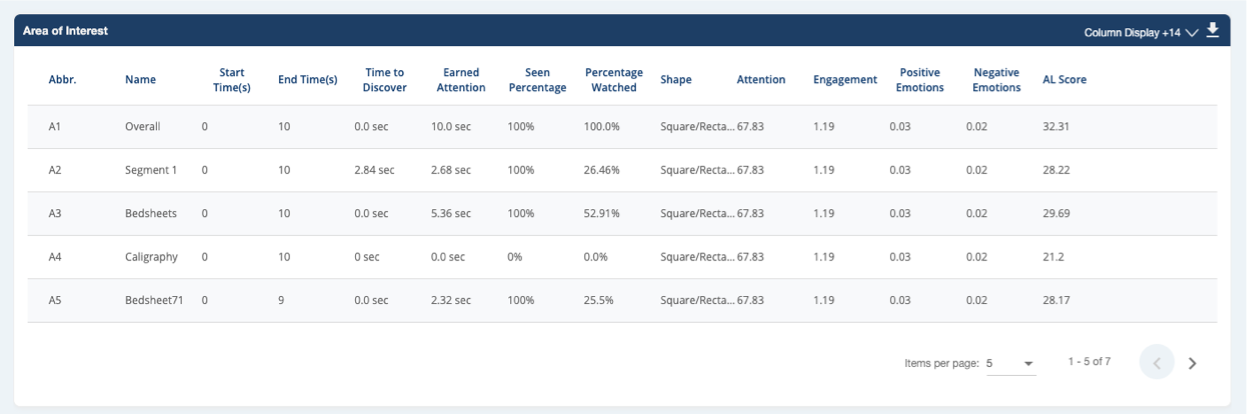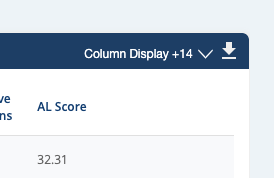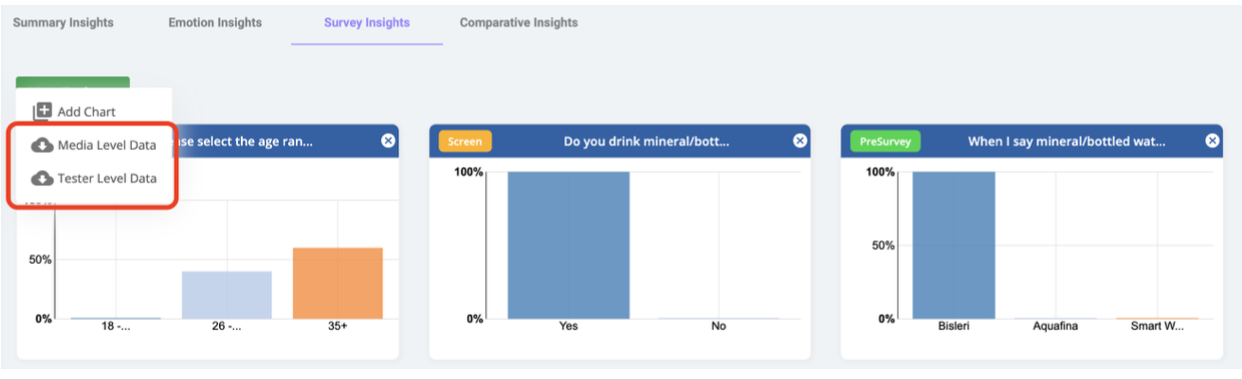Downloading raw data
How to get downloads of your campaign data in Excel / CSV format?
Affect Lab allows users to easily download the raw data corresponding to their campaign that has been set up on the platform. Both the Eye Tracking and Facial Coding raw data are available for download in the 'Emotion Insights' section in the 'INSIGHTS' tab.
Downloading Facial Coding Raw Data
When users scroll all the way down in the Emotion Insights section, they will find the table containing the second-by-second measurements for the different emotions corresponding to the stimuli.
The option to download the data is available in the top-right corner of the table. Users can also modify the data they're viewing in the table and remove any data from the table view if not needed.
Once the user clicks on the download icon, the user is shown 2 options. They can choose to either download Percentage Distribution raw data (which is user-level per second emotion data) or Intensity Distribution raw data (which is per second emotion data)
Downloading Eye Tracking Raw Data
For the eye-tracking test, the user has 2 data download options. One is at an Area of Interest level and one is at the User level.
User-level data can be downloaded from the bottom-most "Reports" table that has very basic tester information like demographic information and their eye- tracking accuracy.
The more interesting and insightful Eye Tracking raw data is linked to the 'Area of Interest' (AOI) defined by users for particular stimuli. Therefore, once the users navigate to the Eye Tracking visualizations section, and select the option for 'Area of Interest', they will see the table corresponding to the Eye-tracking metrics come up.
The option to download the data is available in the top-right corner of the table. Users can also modify the data they're viewing in the table and remove any data from the table view if not needed.
Downloading Questionnaire data
The survey raw data (pre, post, and screening questionnaires) is available for download in the 'Survey Insights' section in the 'INSIGHTS' tab. Once users click on the 'More tools' dropdown, they should see the option to download the data.
Survey raw data download can be done at two levels,
Media Level Data - where the data is available for each media
Tester Level Data - where the data is available for each tester