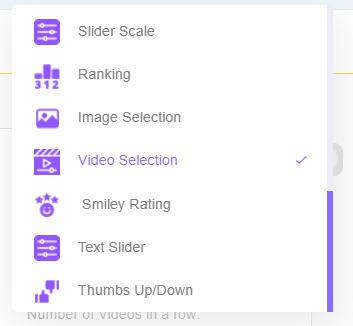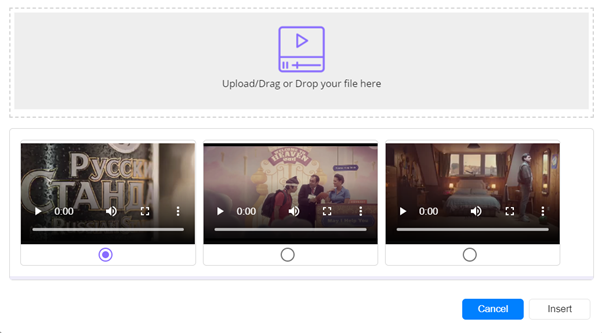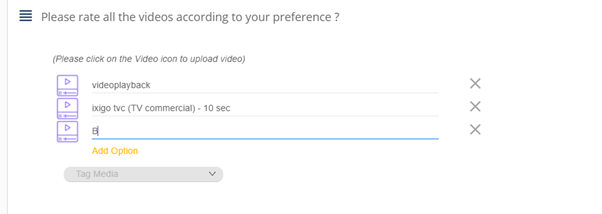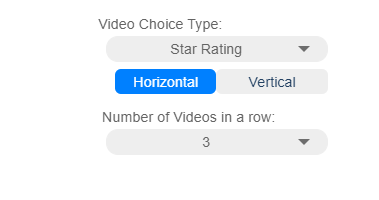What is video selection option in survey question?
This article defines the steps to be taken for the video selection option
In this, different videos can be inserted in the question to ask the participant's preference.
Steps to follow:
Step 1: Select video selection from the drop-down of the questions option list.
Step 2: Click on the video icon to upload the video. A popup window will appear where you can insert the videos. After inserting the videos click on the insert button. You can upload up to 5 videos.
The videos should be in MP4, MOV, and WMV format.
Step 4: Then select the type of ratings and number of videos required in a row from the given options. You can also select the placement of the videos (horizontal or vertical).