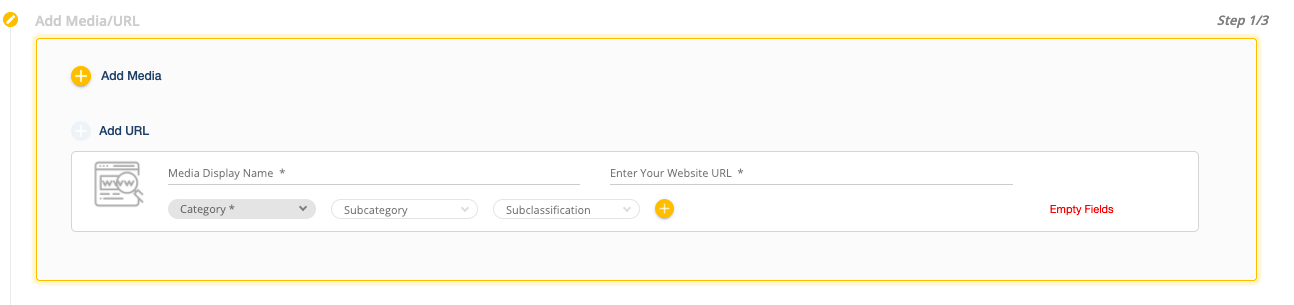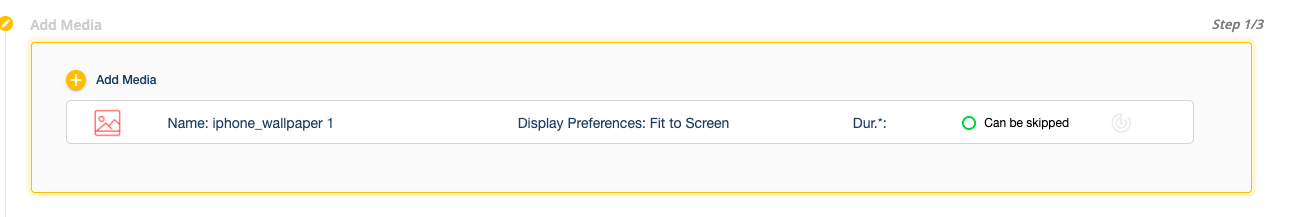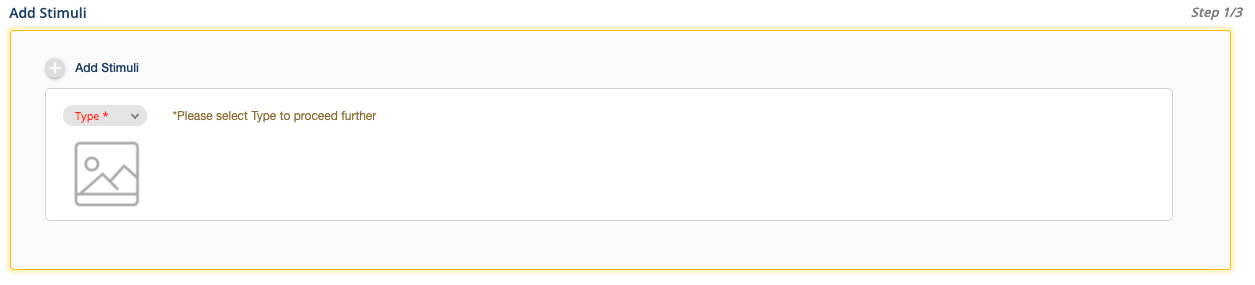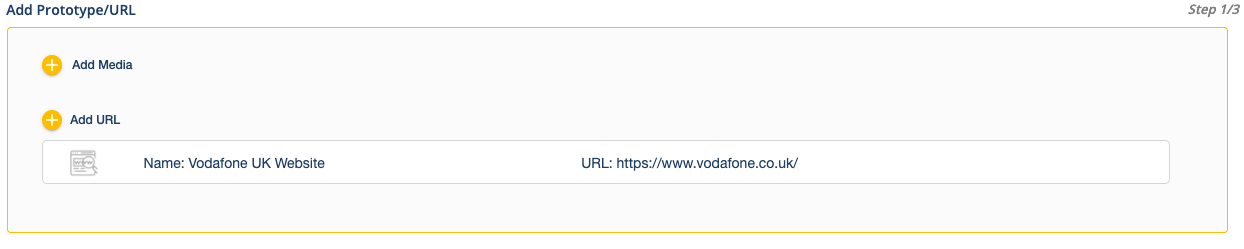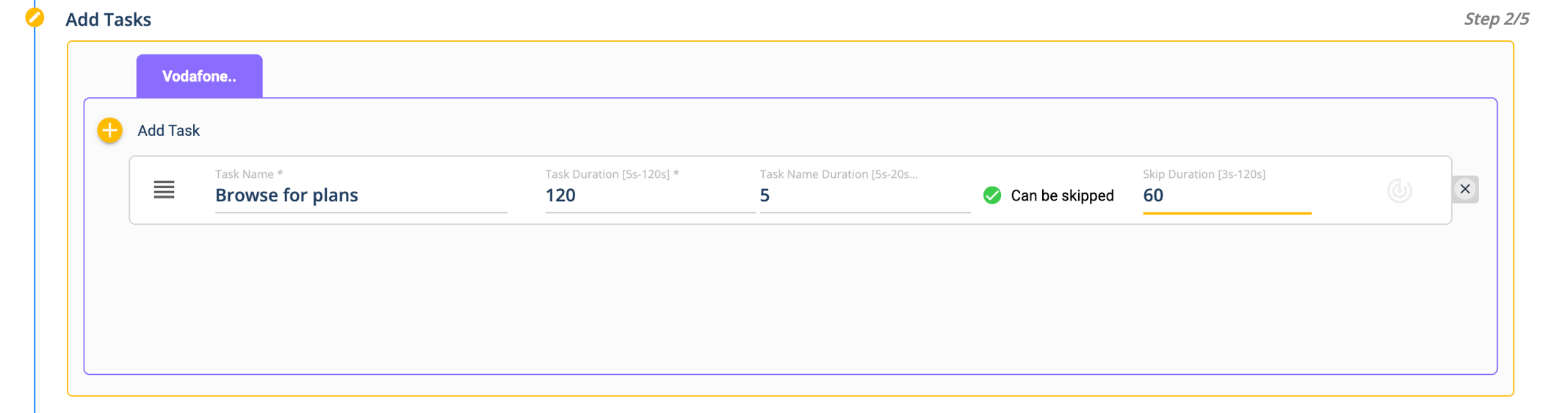Stimuli Types Explained
What are the different stimuli that can be uploaded in Affect Lab campaigns?
Depending on the use-case for the campaign, users have the option of uploading images, videos, or website links as stimuli for their campaign. The different stimuli formats, depending on the campaign use-case, are:
- For a Media Insights Campaign, users can either upload a URL for the video or upload an actual video/image from their systems.
Media Research Campaigns can Support:
- Upload up to 10 Media Files (including URL)
- Support for the combination of Uploaded Media & URL
- File types supported: .mp4, .mov, Youtube public URL, Vimeo public URL
- File Size: 100 MB
- Supported Media Duration of all video files put together: 10 Minutes
- Eye Tracking accuracy will grade down for longer media duration. Recommend breaking it down into multiple tests.
- For a Shopper Insights Campaign, users need to select the type of stimuli in question (2D Pack, 2D Shelf, Virtual Shelf, Interactive Shelf, etc.) and either upload a high definition image or (in the case of the virtual shelf and interactive shelf) build it in the platform itself.
Shopper Research Campaigns can Support:
- Max. number of stimuli that can be tested: 10 (includes 2D packs, 2D shelves, Virtual shelves, and Interactive shelves)
- For Interactive and Virtual Shelves: 50 images of product packs can be uploaded to build the shelf
- Formats supported: .jpeg, .png
- Max. size supported:
- For 2D Packs and Shelves: up to 5 MB per image
- For Interactive and Virtual Shelves: up to 200 KB per pack image
- Max. duration of exposure per stimuli: up to 180s
- Max. duration of exposure of a test: up to 900s
- For a UX Insights Campaign, users have the option of either uploading the URL for a website/prototype or the prototype file itself. Users also need to specify tasks for the website/prototype which is then performed by respondents while their eye-tracking and facial coding data are recorded.
UX Research Campaigns can Support:
- Max. number of prototypes that can be tested: 10
- Formats supported: mix of prototype files and URLs
- Max. size supported: up to 5 MB (in case of prototype files)
- Max. duration of exposure: up to 120s / 2 minutes per task.