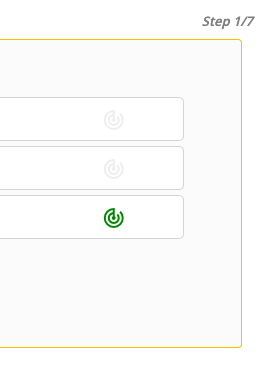Recalibration
What is recalibration, and how does it work?
Recalibration is to calibrate (to do something) again or differently and is most commonly used for an eye-tracking research study.
When we add media in a campaign in Step 1 we can see the recalibration icon as shown below.
Clicking on the icon will turn it green, which means Recalibration is in active mode. It is an optional feature that may or may not be activated. We have a calibration process at the beginning of each eye-tracking test to ensure the best results.
Recalibration will ensure another layer to maintain the highest accuracy for eye-tracking results as after each media a small calibration process is done (when activated) to make sure the user has not moved from his/her place and is attentive towards the media being played.
We can also choose 1 or more than 1 media for which we want to do recalibration and the calibration process will be performed only after the selected media(s).