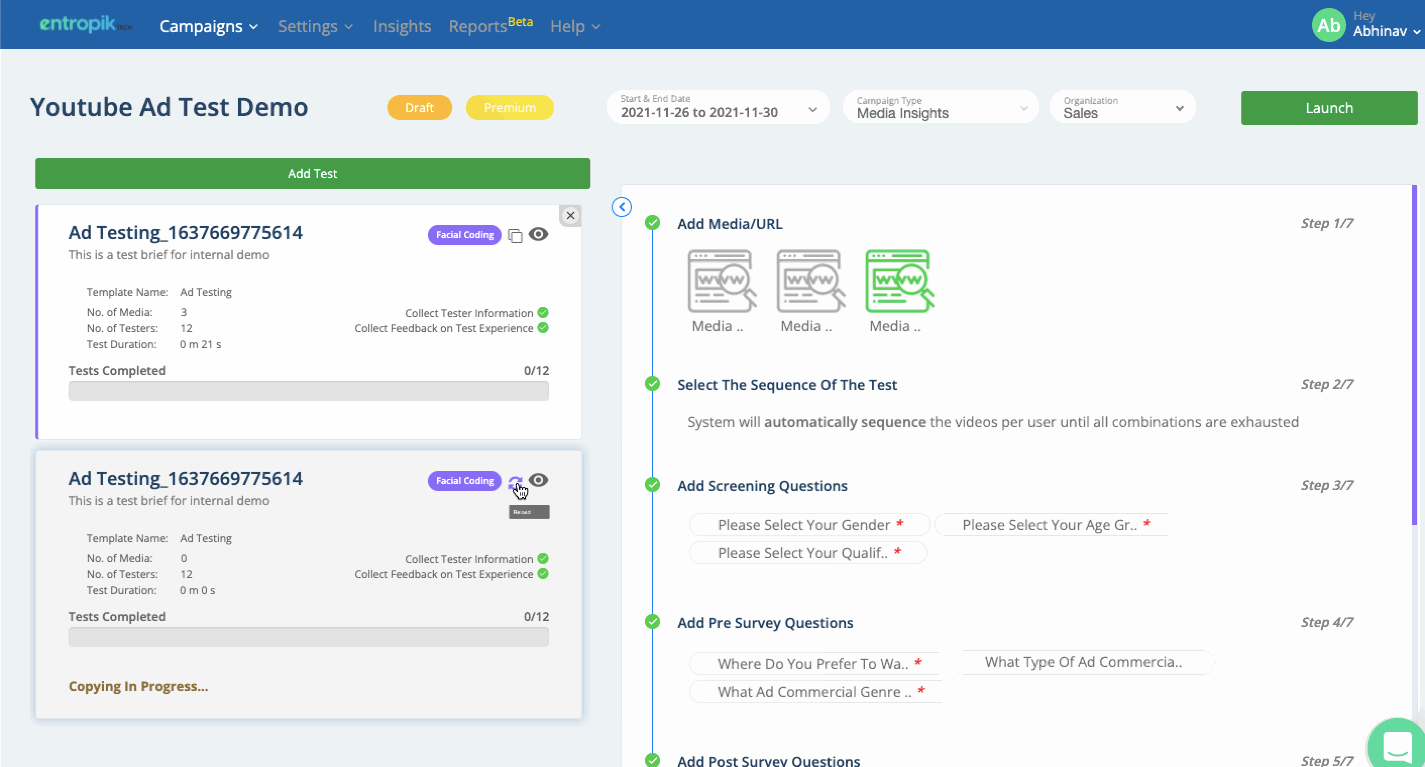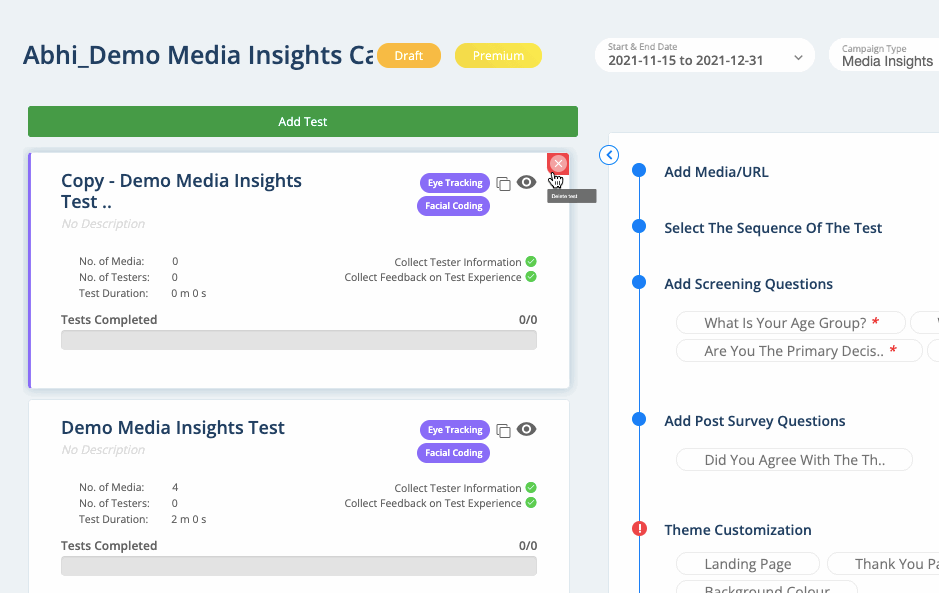Copying & Deleting a Test
Learn how to copy or delete a test in an Affect Lab campaign.
Affect Lab offers users the ability to either copy or delete the tests you have configured in their campaigns. Users can leverage these functionalities to cut down the time taken to configure similar tests or get rid of any unwanted tests.
How to copy a test in Affect Lab?
Users can copy a test in Affect Lab by clicking on the 'copy' icon in the test details tile.
The copied test will have the same questions as the original one.
Users will need to add stimuli to the copied test. In addition, they will also need to specify the stimuli sequence as well as any integration-related settings if any, like redirects and/or variables in the copied test.
How to delete a test in Affect Lab?
Select the test you want to delete by clicking on the corresponding test details tile.
Click on the cross icon that appears in the top right-hand corner of the
tile. A message pops up asking the user to confirm they want to delete the test. Click on 'Yes'.
Note: Once the test is deleted, we can't retrieve it back
Did this answer your question?