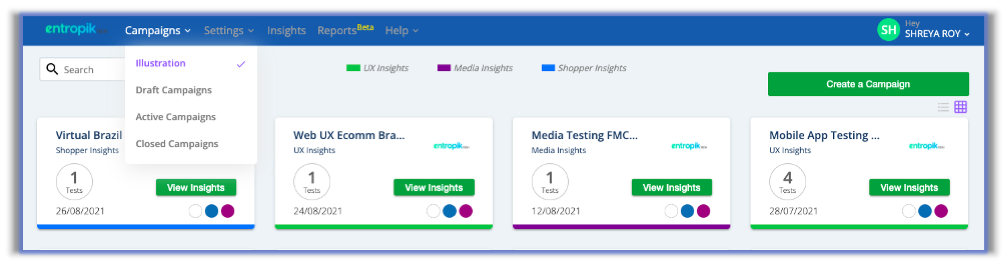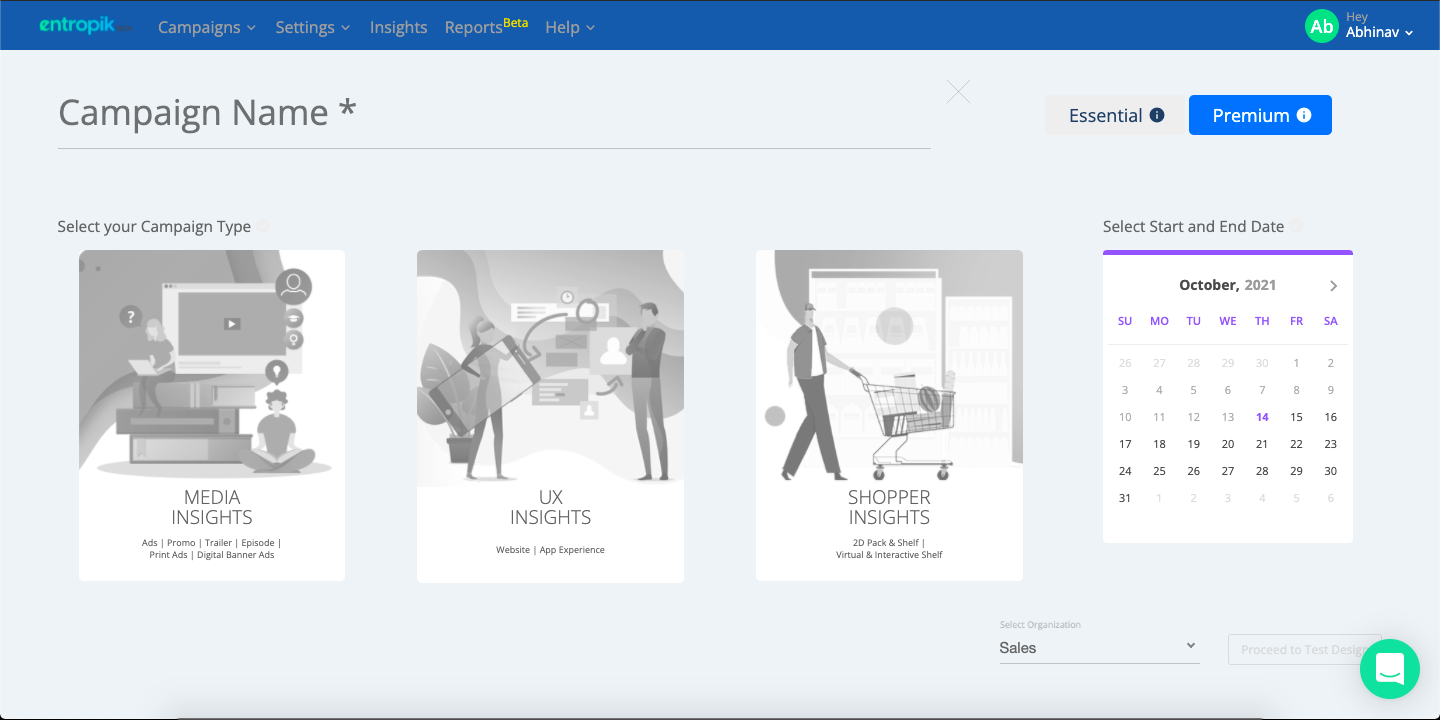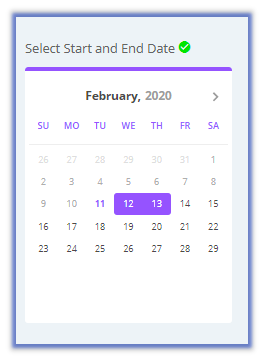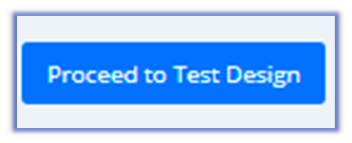create a new campaign in Affect Lab
Check out the steps to create a new campaign in Affect Lab
Login to Affect Lab, and click on the "Create a Campaign" option which is available and visible on the top right corner of the page.
Give your campaign a name and select the type of campaign you want to create - UX, Shopper, Media.
A couple of things to note:
1. Campaign Name should be of at least 10 characters
2. 'Essential' would be the only selectable option for trial users; Users having an Affect Lab subscription, should select the 'Premium' option to leverage all the features associated with their Affect Lab
Select the Start Date & End Dates for the campaign. These can typically be aligned with the approximate dates of the fieldwork.
Click on "Proceed To Test".