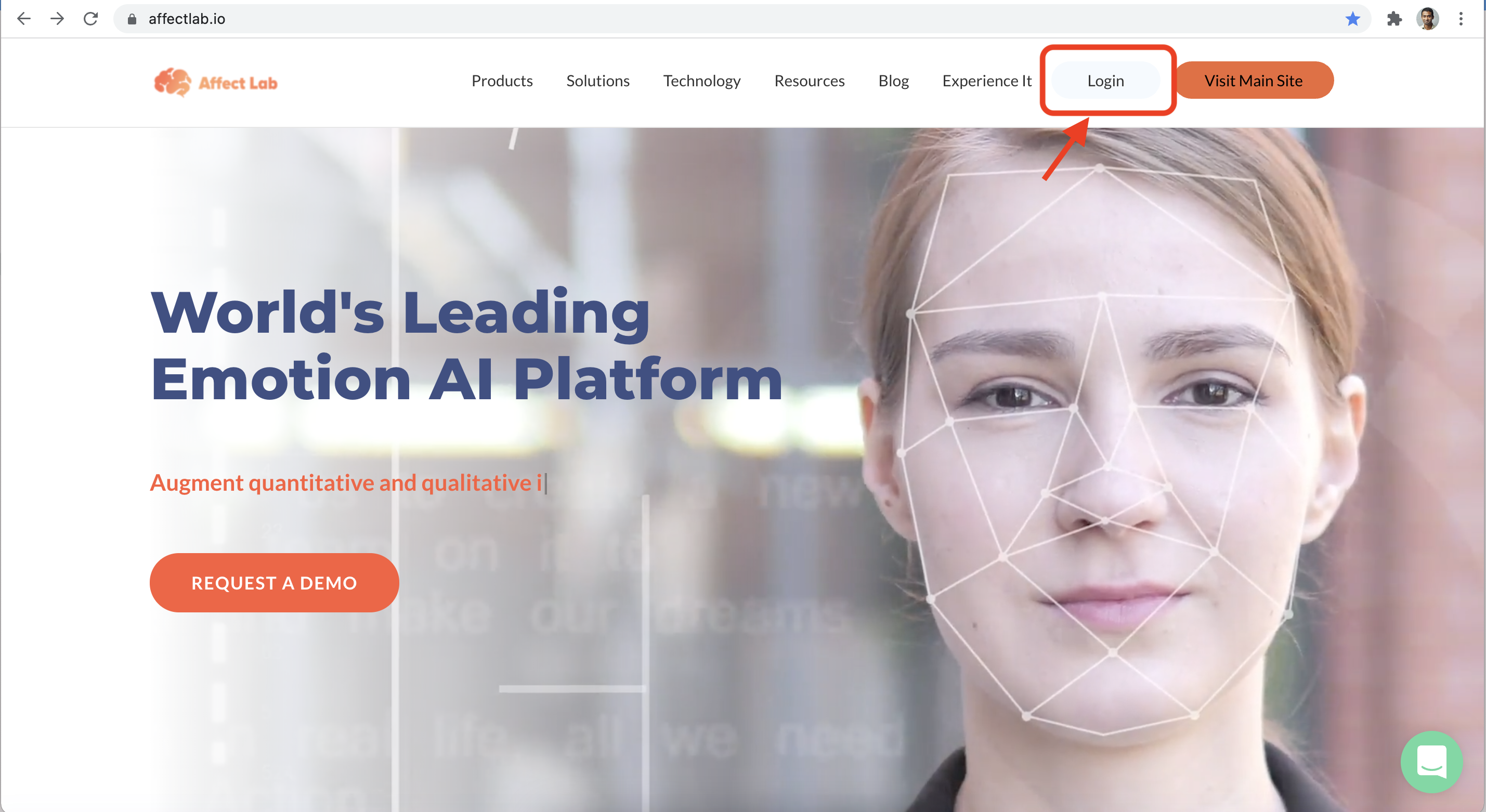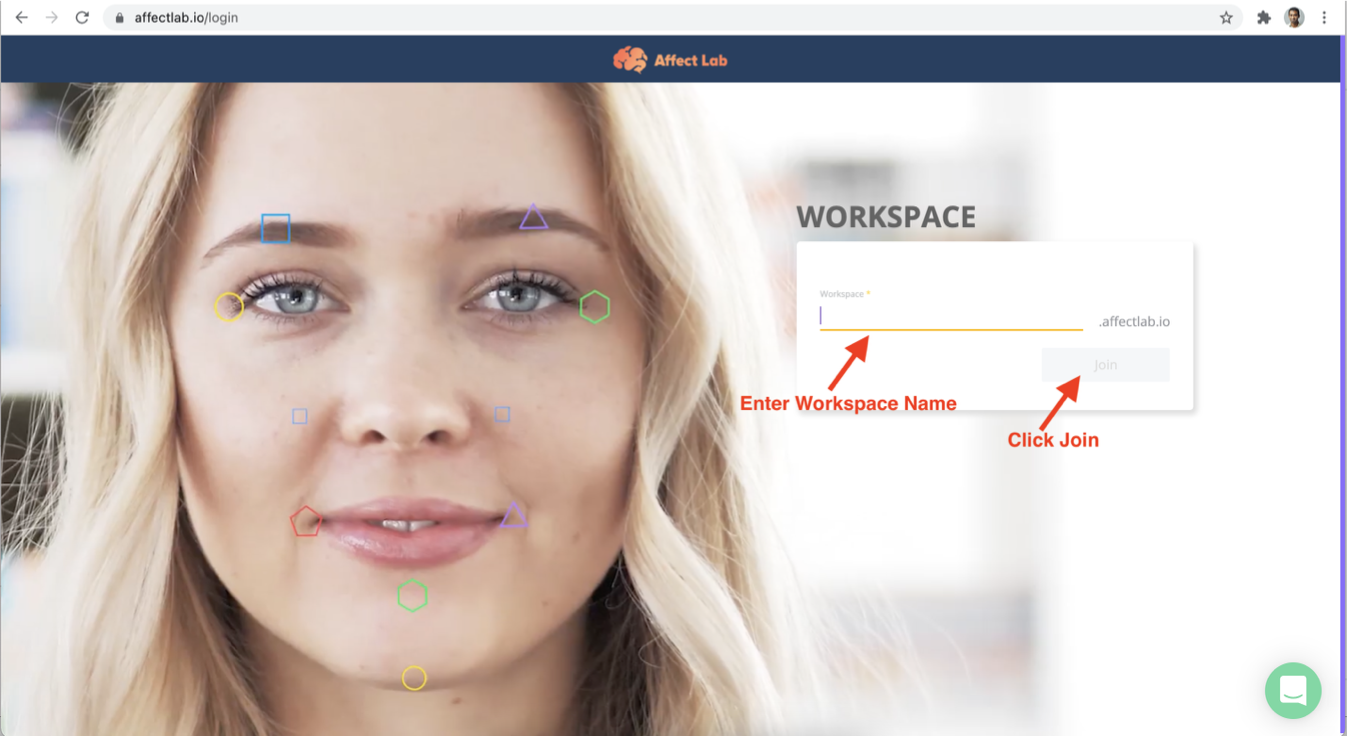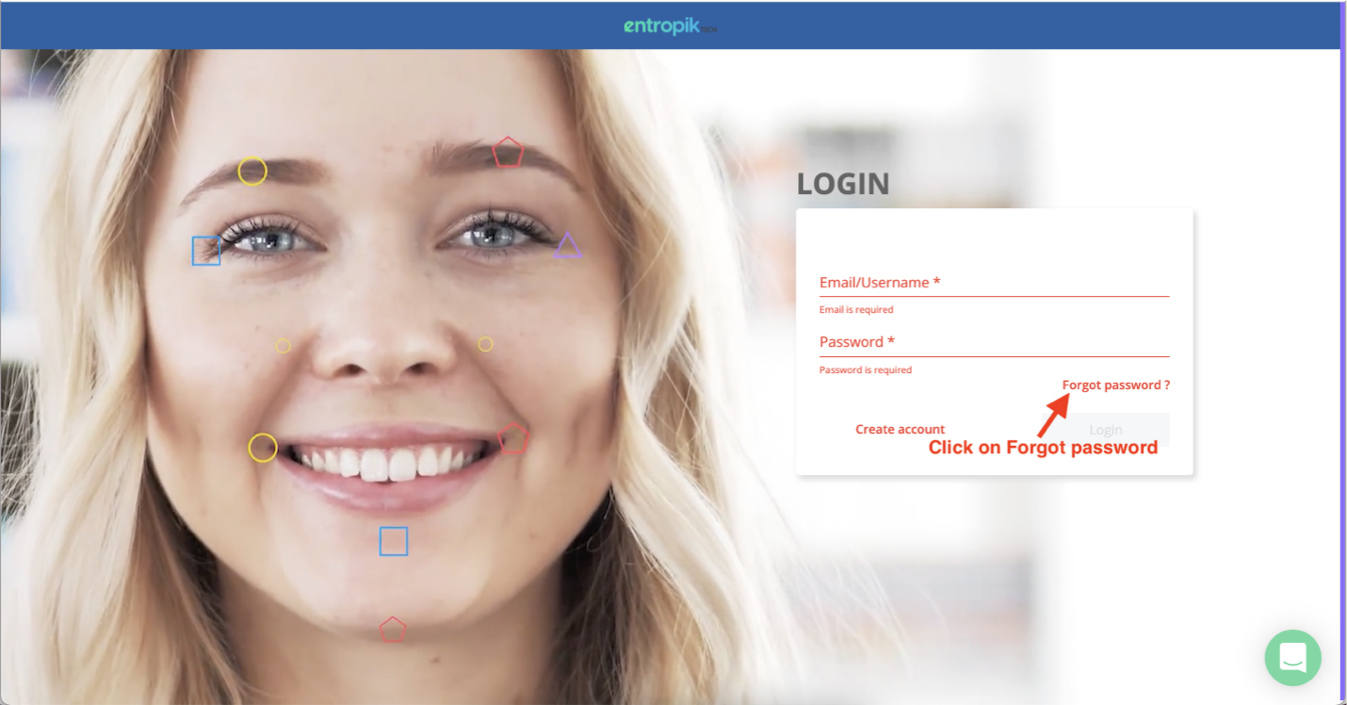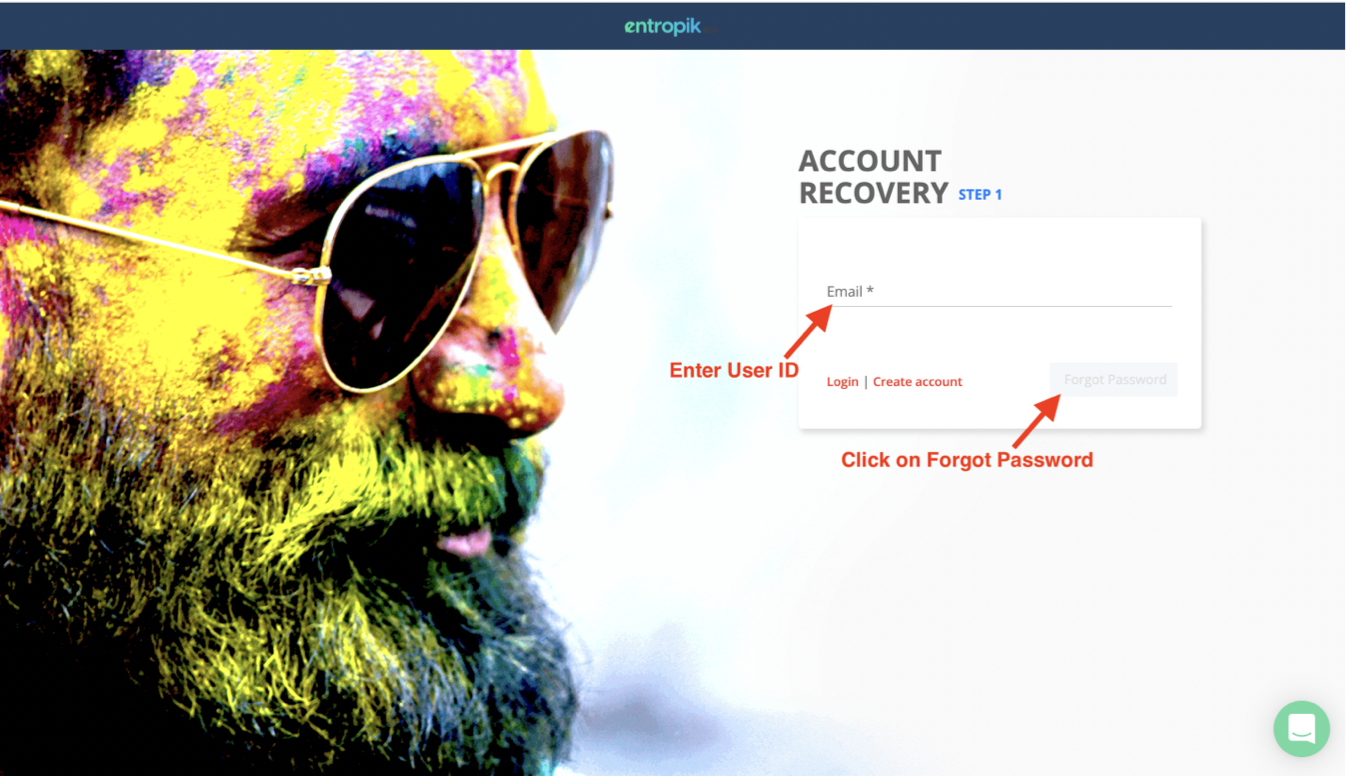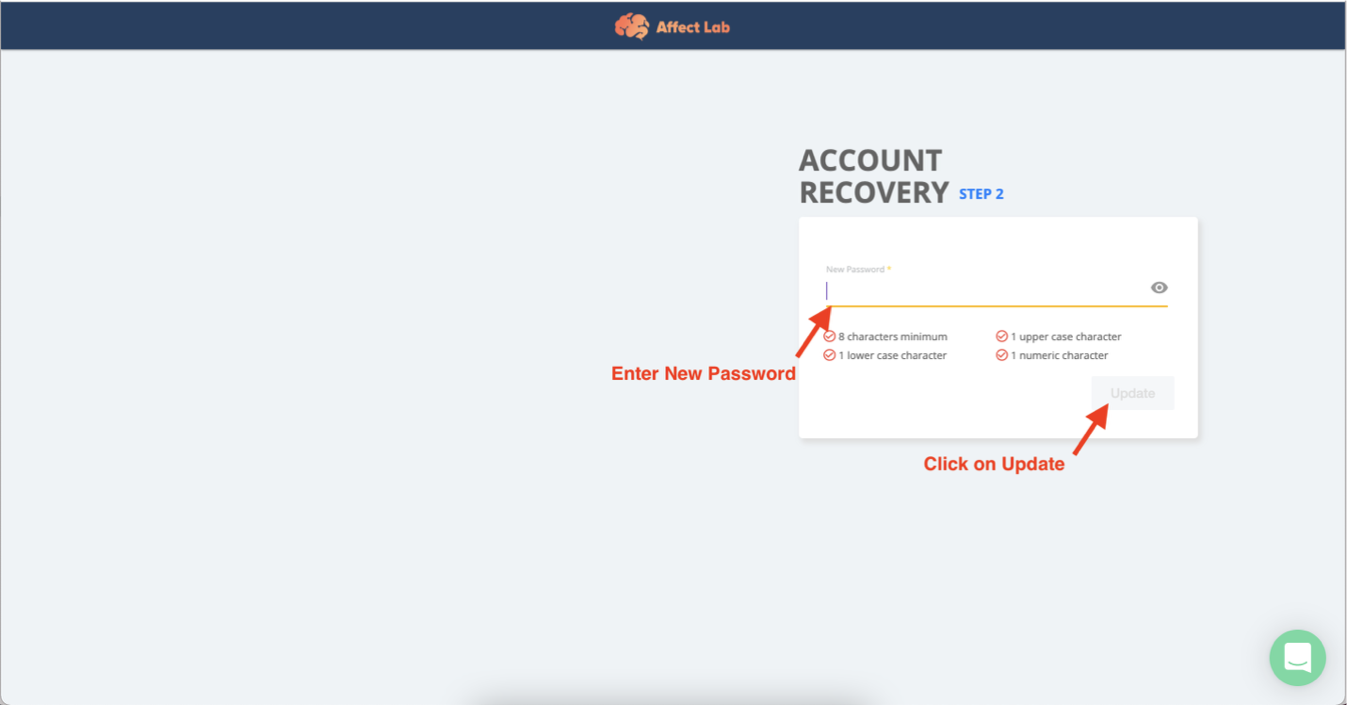How to reset Affect Lab account password?
This article guides users on the steps to reset their Affect Lab password.
Open your Affect Lab workspace by either directly entering the workspace URL in your browser or by accessing Affect Lab https://affectlab.io/ (https://affectlab.io/)
If you are opening your workspace from Affect Lab, the Affect Lab home page appears as shown below. Select Login on the home page.
The login screen appears as shown below. Enter your Workspace Name and Click on Join.
The account recovery screen appears as shown below. Enter your Registered Email ID and Select Forgot Password.
A Password Reset mail will be triggered to your registered email ID. Log in to your email and check for the password recovery mail sent from noreply@affectlab.io (mailto:noreply@affectlab.io). If you don't receive the email within 15 minutes, please check your junk and/or spam folders.
Once you access the mail, click on the password reset link provided in the mail. The link opens the Password Reset screen as shown below.
Enter the new password. Please create a strong password by following Affect Lab's password policy.
The password must be at least 8 characters long and must contain,
1 upper case character, and 1 lower case character, and 1 numeric character
Once you have entered your new password, click update. Try logging in to Affect Lab after 15 minutes and you will be able to access your account.