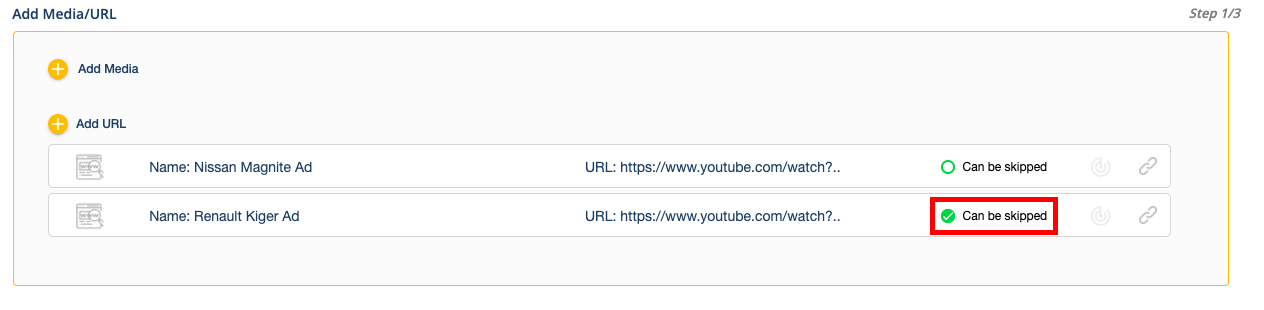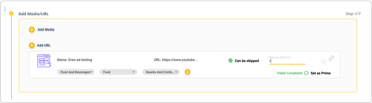Skip Functionality
How to make your stimuli optional for exposure at the time of setting up a campaign?
Affect Lab users can choose to make one or more of their stimuli optional for viewing when setting up campaigns on the platform. For an end-user, this translates into a 'Skip' button showing up on the side as soon as they are exposed to the optional stimuli.
How to enable 'Skip' functionality for your stimuli?
- As soon as users have finished adding stimuli to their campaigns, they should see an option titled 'can be skipped' next to the stimuli.
- Post selecting Can be Skipped, the user can enter the duration, after which the Skip option will be enabled for the Respondent.
- Once this option is selected, respondents will see a 'Skip and Next' button appear with the stimuli that have been made skippable through this option. This option will appear in the bottom right corner of the stimuli screen.
- Clicking on "Skip and Next" will take respondents to the next screen (which could be the next stimuli, post-survey questionnaire or to the end of the test).