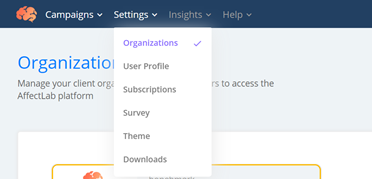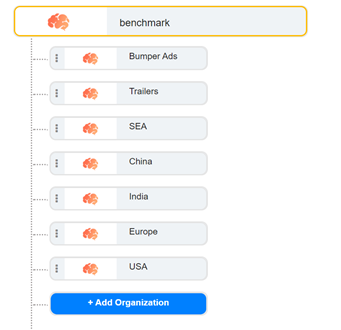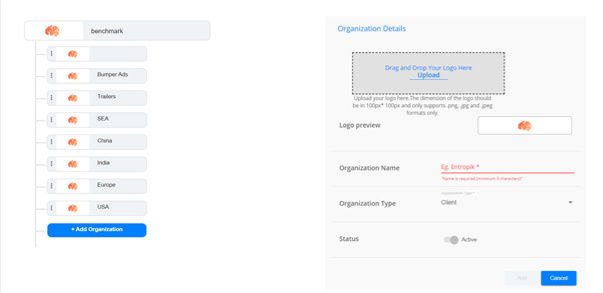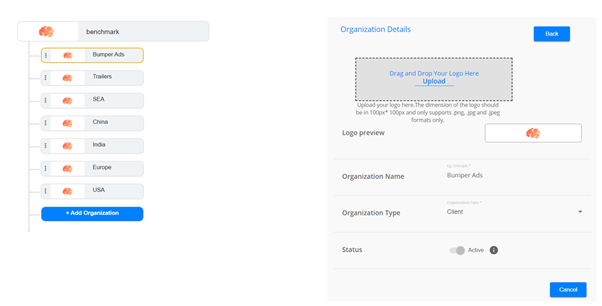How to Set up and Edit an organization in Affect Lab?
This article explains what an organization is and how to add/edit an organization in Affect Lab?
What is an Organization in Affect Lab Platform?
The organization is your tenant workspace name or your parent organization where one or more child organizations can be added.
Steps to set up an organization:
Step 1: Log in to your workspace with the registered email Id and password
Step 2: Go to the Settings tab and click on Organization
Step 3: To add organization, Click “ + Add Organization “
Step 4: Organization details will be displayed where you can upload the logo, update the Organization name and status of child organizations
Steps to edit an organization:
Step 1: Log in to your workspace with the given Email Id and Password
Step 2: Go to the “Settings” tab and click organization to view and edit
Step 3: Click on any organization under the main organization to edit the name, logo, and status
Step 4: You can change the status to deactivate to remove the organization. After making all the changes, click on "Update" to save
Step 5: Parent Organization allows only logo and status to be changed. Users cannot change the name of the tenant space. Organization Status cannot be changed if the organization has any drafts or inactive campaigns.