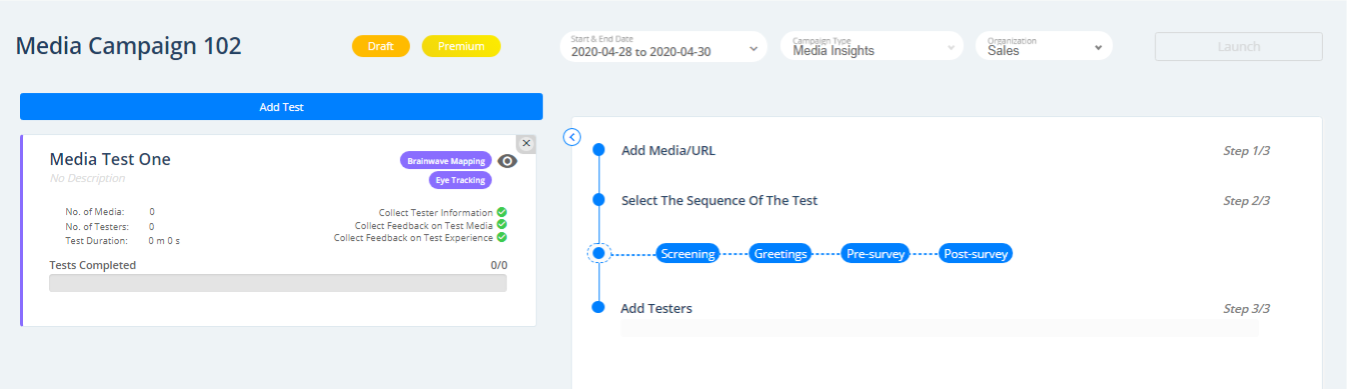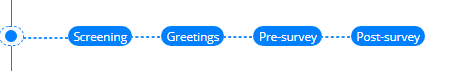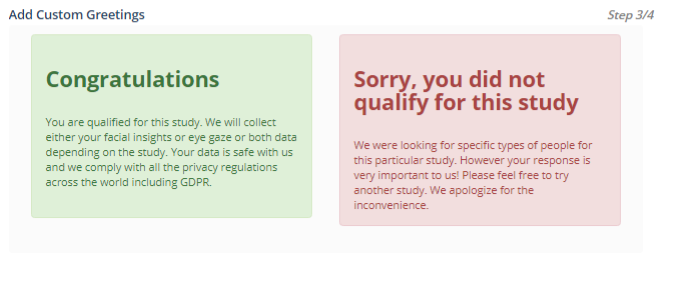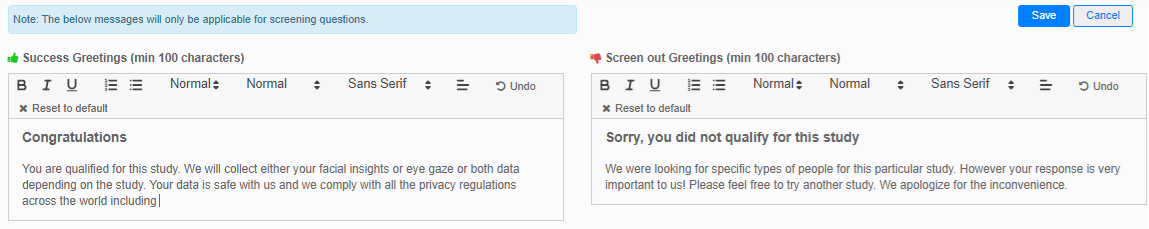How to setup a Greeting in a survey?
This article helps the user to set up a Greeting in a survey
A Greeting is used in the survey to display a message post the screening question. It can be set up as :
Step 1: Create a campaign and add the test.
Step 2: Add Greeting in the test flow by double-clicking on the Greetings button.
Step 3: A predefined Success and Screen out greetings will be viewed which can be used in the survey.
Step 4: The greeting can be edited by first clicking on any one of them. A new tab will pop up where the changes can be made. Once the changes are done, click on the Save button.