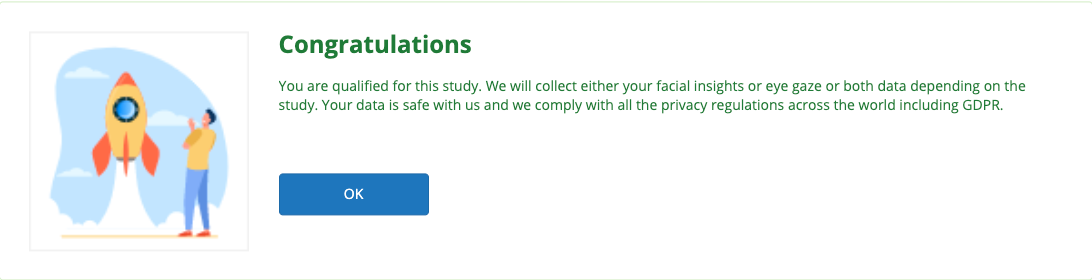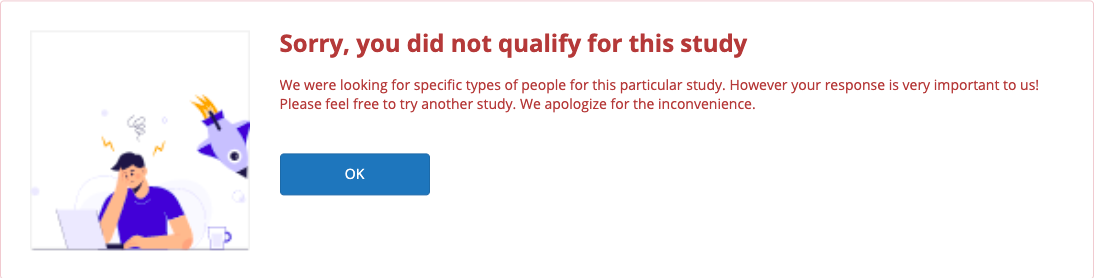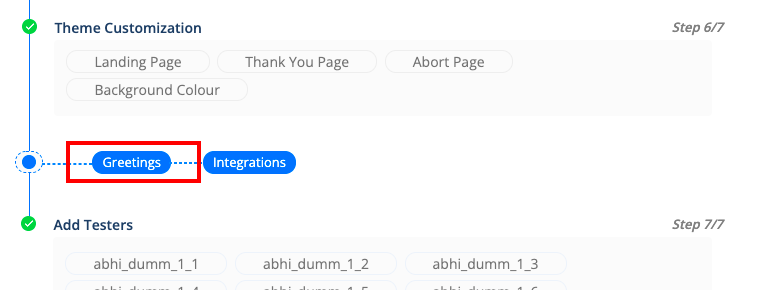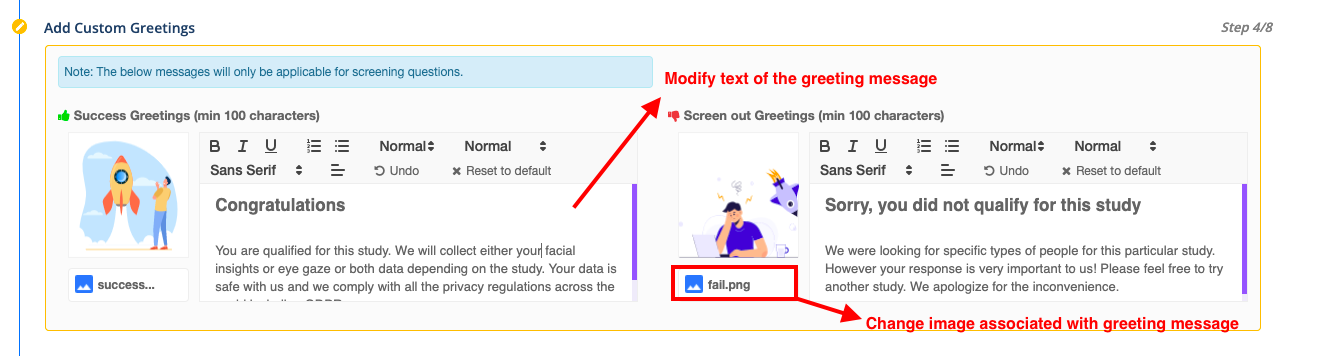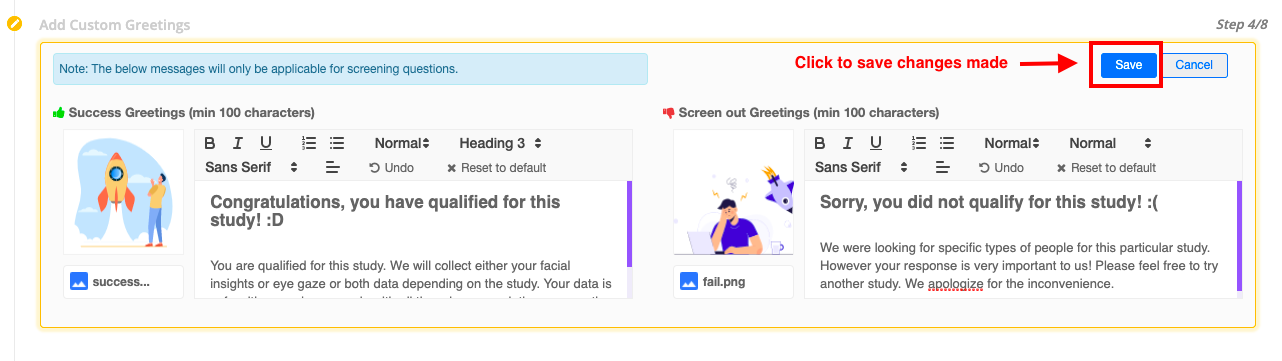Greetings and their customisation
Learn about Greetings in Affect Lab and how you can modify them.
Affect Lab offers users the ability to configure customized greeting messages for respondents who either qualify or disqualify for study after a screening questionnaire. Note - This functionality is only applicable for screening questionnaires configured in Affect Lab.
Currently, respondents who either qualify or disqualify for a study after screening see the below-greeting messages:
Qualification Greeting
Disqualification Greeting
How to edit greeting messages in Affect Lab?
Users can navigate to the 'Greetings' section by double-clicking on it in the campaign settings
Users can then modify the heading and text of the respective screens as well as the images associated with each message. This section also contains standard text formatting options such as bullets, font size, text alignment etc.
Users should hit 'Save' once they have completed making the changes to the respective screens.