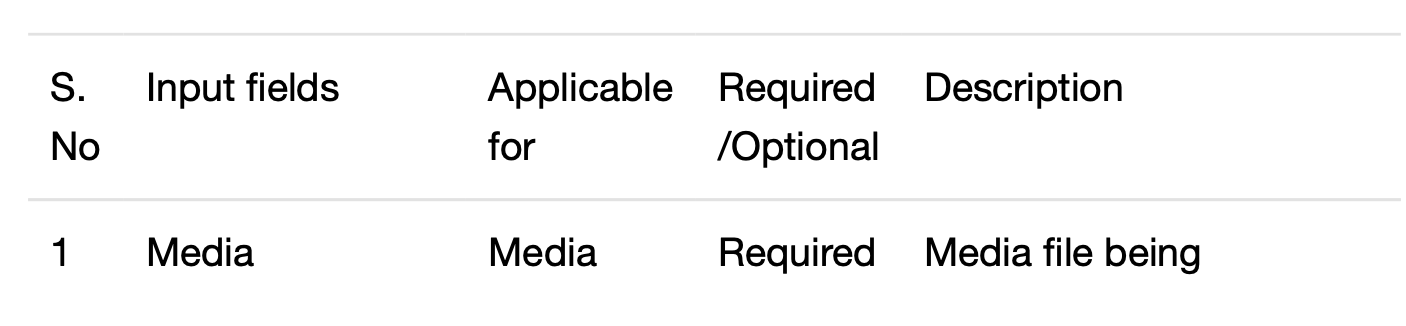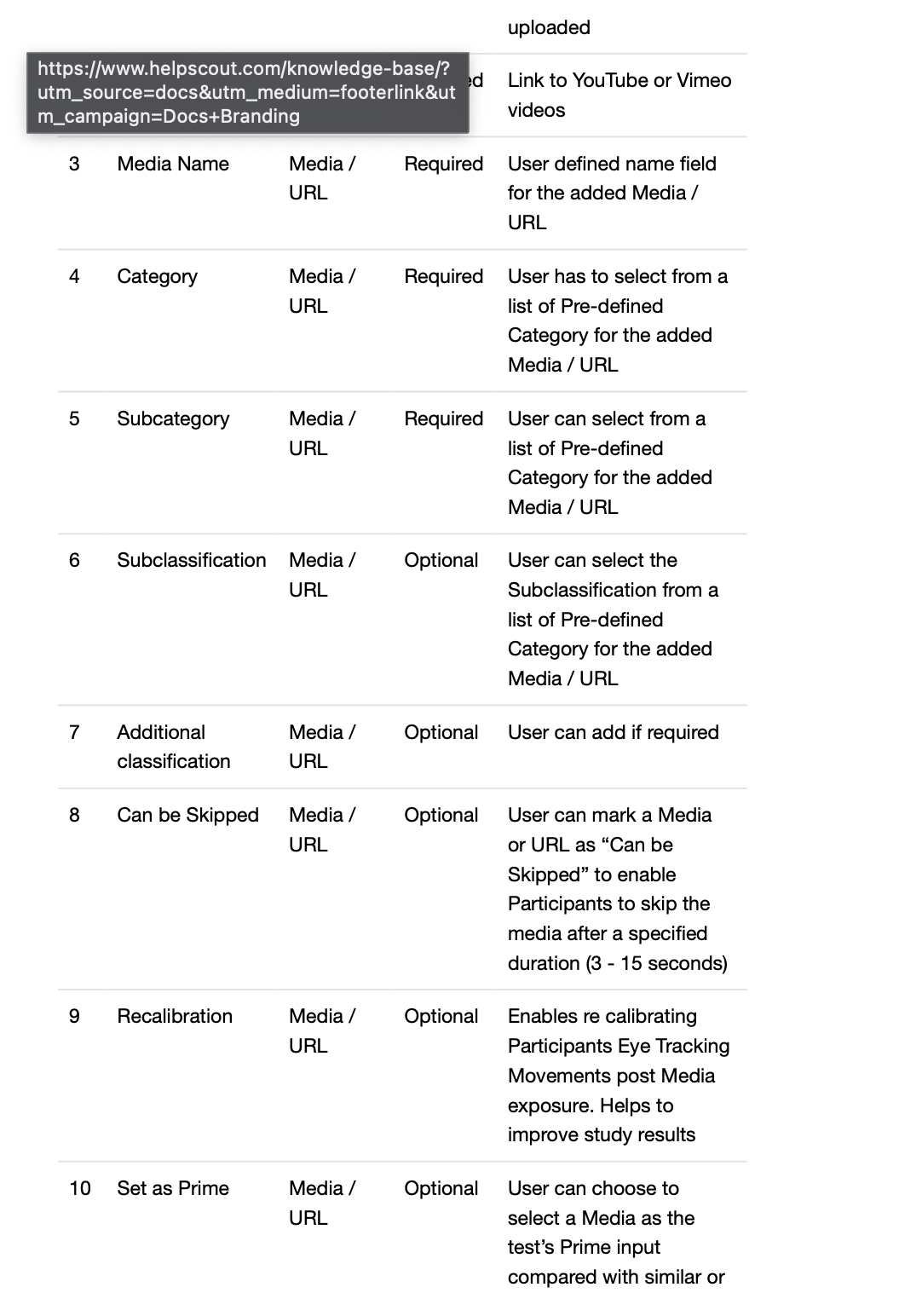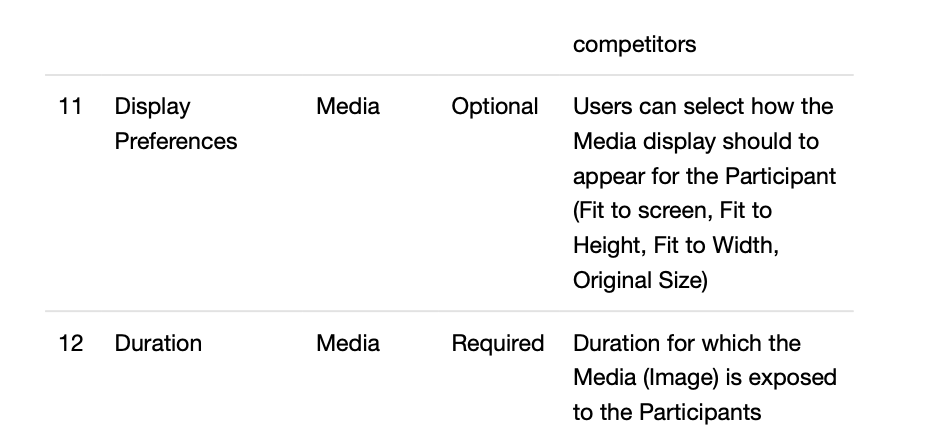Adding Stimuli to Campaigns
Users can test different types of media like ads, banners, posters, trailers, episodes, promos, etc. in Media Insights campaign.
Based on the type of media, users can choose to Add their content as either Media or URL.
As of now, Affect Lab supports video file formats of .mov, .mp4, mp3 for uploaded and YouTube/Vimeo videos in the URL section. Only public URLs can be added. Private URLs are not supported.
.jpg, .jpeg and .png are supported picture formats.
The maximum media size for .mov and .mp4 medias is up to 100MB. .jpg, .jpeg and .png files can be up to 5 MB.
Users can upload up to 10 media / URL in a single test. The combined duration of all media combined should not exceed 900 secs (15 minutes) as this is the optimal limit for a Participant / Tester. Users can upload media up to 50 MB for better results.
Add Media / URL prompt appears as shown below,
As users add a Media, Affect Lab requires users to update the below input fields to complete Add Media section.