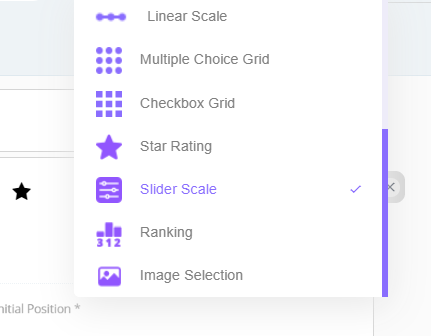What is Slider Scale?
A Slider Scale question displays a horizontal slider under the question text. The respondent can slide the slider from left to right to set the numeric value of their answer.
Steps to set the slider scale:
1. Select the slider scale from the drop-down menu of the post-survey as shown in the screenshot:
2.Select the minimum and the maximum value from the given drop down.
3.Then select a number for step to make the process of moving slider easier. Step act as a middle point of a slider.
4.After setting the values, define the left, middle and right label and save the changes.